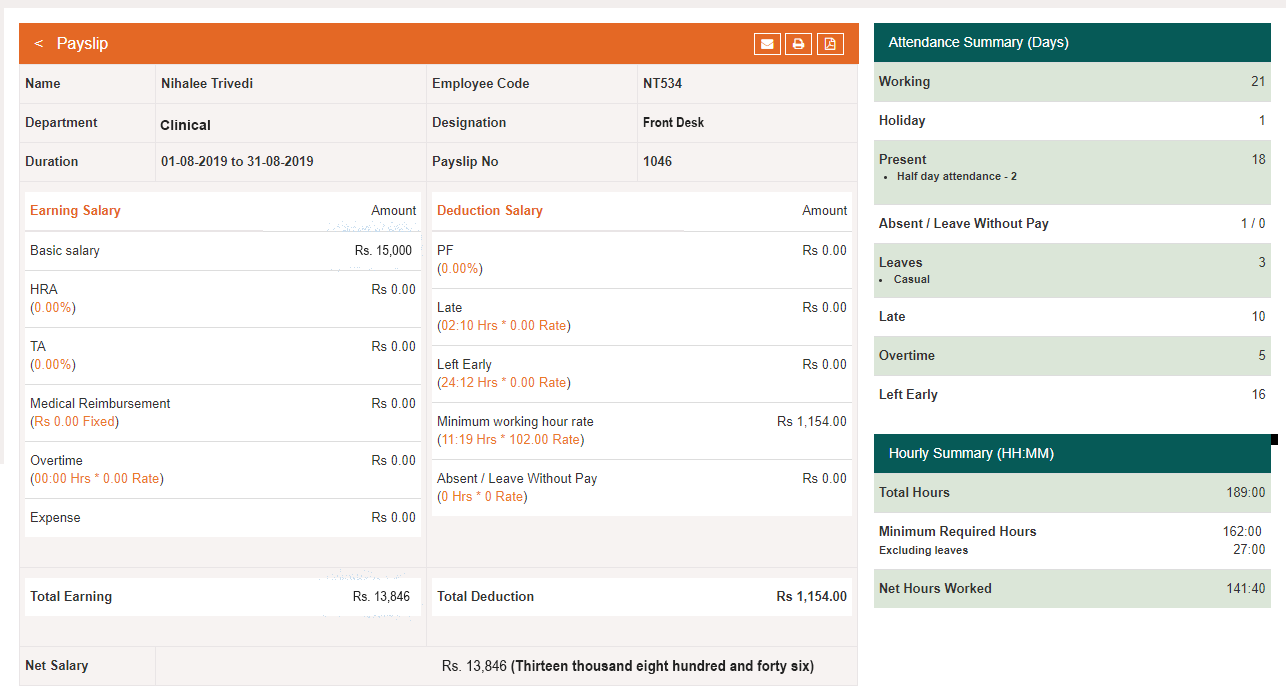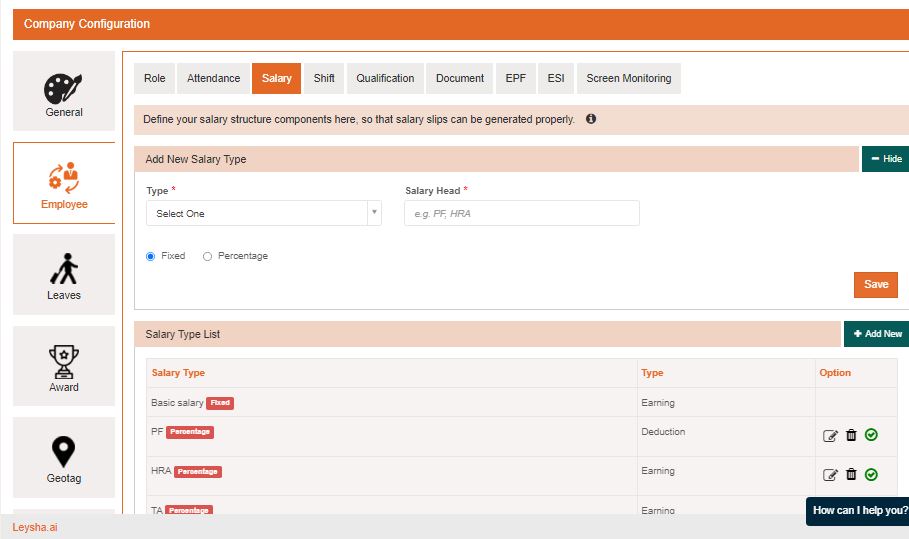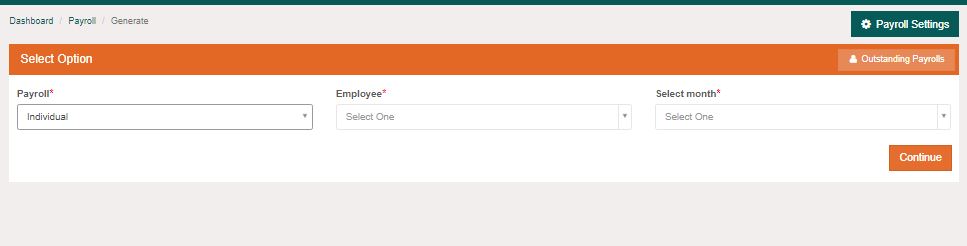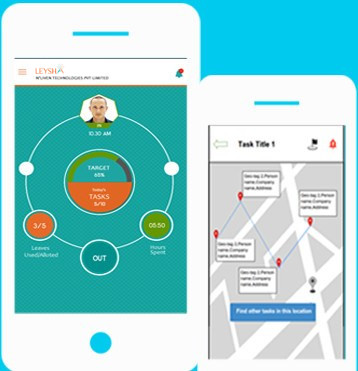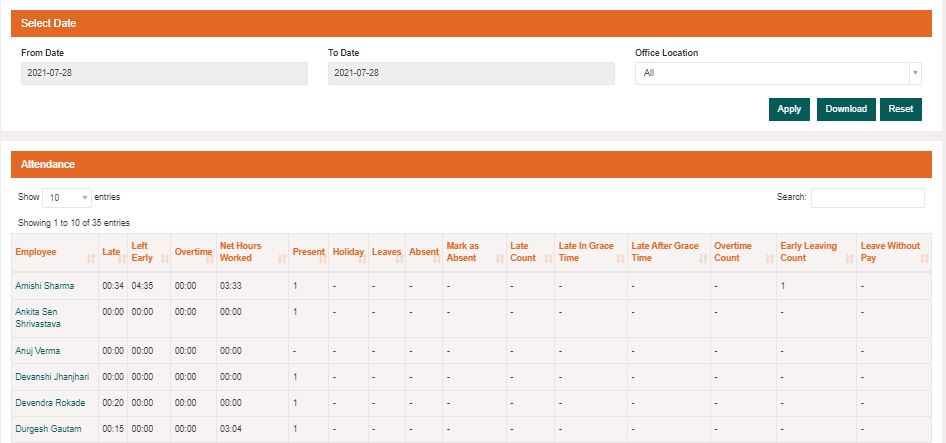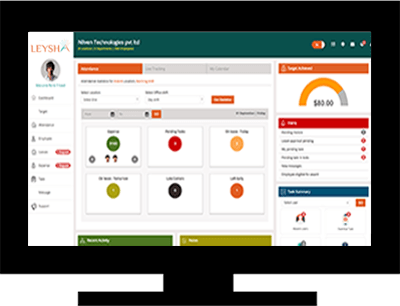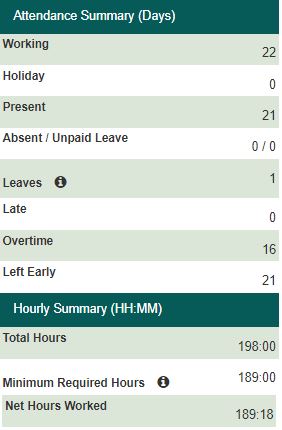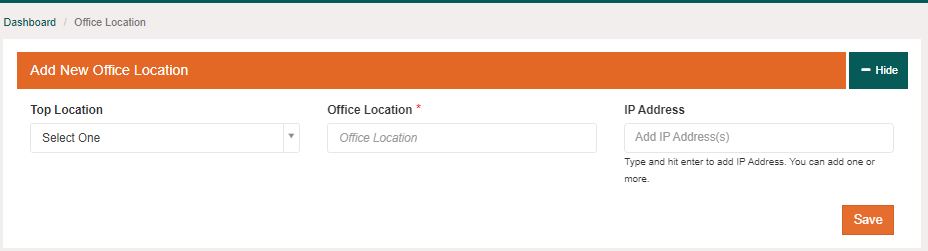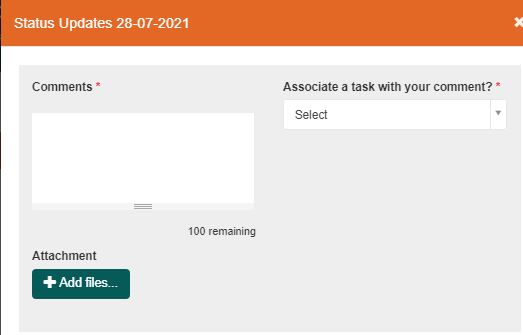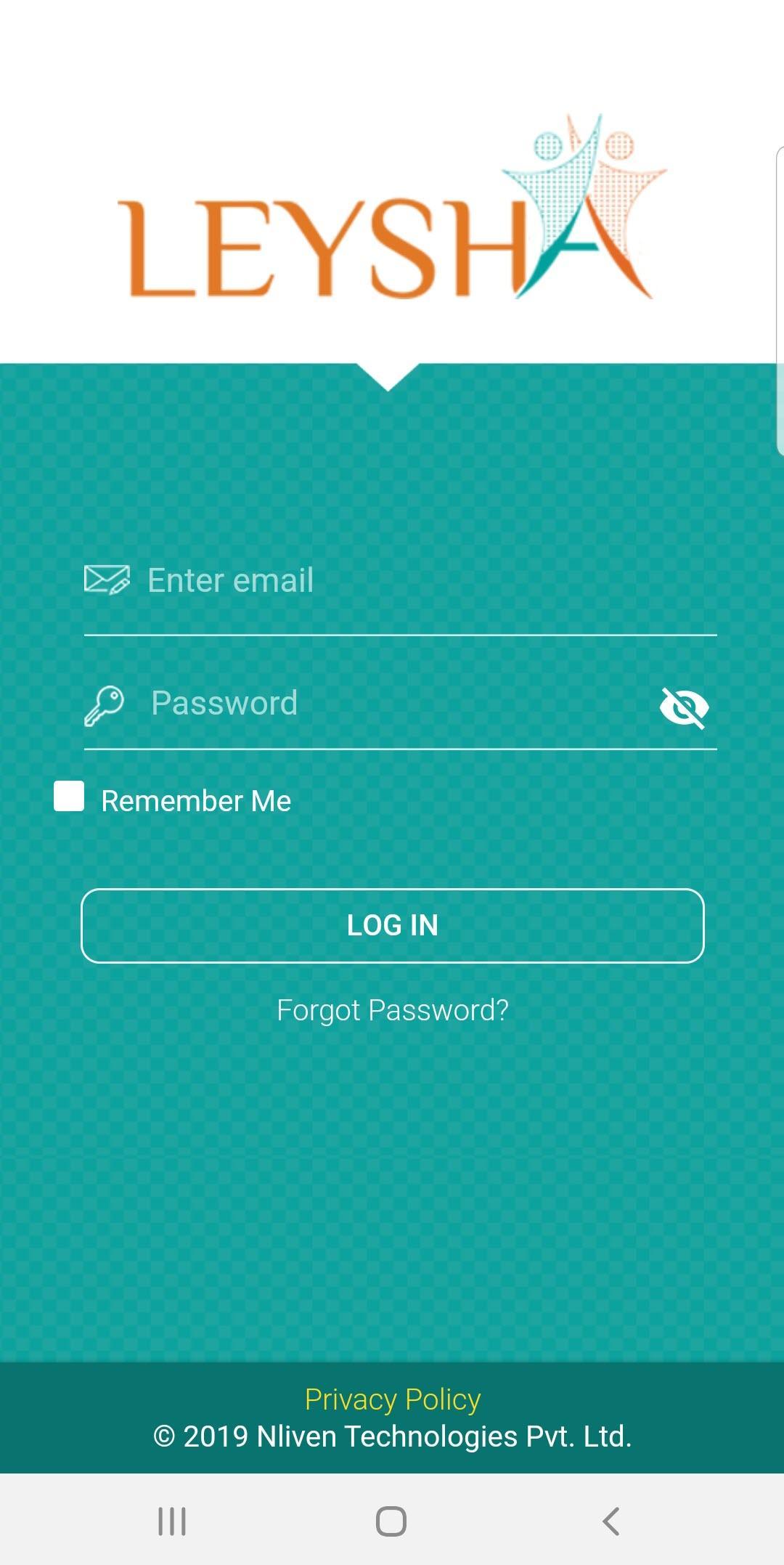Payslip can be generated on request of an employee or it can also be automated on payroll generation. Employees will automatically get payslip on their email id at the time of payroll generation. Payroll has the company’s logo and other details as a header.
Admin can create various earning and deduction heads as required according to company policy. Few heads are predefined and customized heads can be created later according to the needs of the company.
Go to the configuration section. Click on employee and then salary. Select the type of head you want to create i.e. earning or deduction. Give the title to head. Mark the nature of the head with fixed or percentage and save it.
Most important element for calculating payroll is the number of days and hours employees have worked in a month for an organization. So attendance is the primary factor for calculating payroll apart from that other element includes leaves, overtime, holidays, statutory compliances, etc
Payroll in leysha can be processed by simply clicking on the ‘process payroll button’. After that, Select employee manually or process payroll for all the employees at the same time by automating it.
While punching attendance from leysha mobile app, location can be tracked and complete movement of employees for the whole day can be monitored.
As soon as an employee punches his attendance with leysha mobile app, his location tracking is activated. Reporting manager or admin can view his live location as well as back track for any historical date or time. These reports can also be exported in excel sheet.
Daily attendance report, Date wise attendance report and date wise summary report can be filtered and exported from leysha mobile app.
In daily attendance report one can view details like name of employee, employee code, punch-in time, punch-out time, net hours worked, punch-in and punch-out summary. Report can be filtered with date. Report can be exported in excel sheet.
In a date wise attendance report, one can view the report of a particular employee for a selected date slab. Details like name of employee, employee code, punch-in time, punch-out time, net hours worked, punch-in and punch-out summary can be viewed.
In a date wise summary attendance report, we can select a date slab for exporting attendance details of all the employees in a company or for a particular location.
Leysha Attendance with Web App- If someone from Accounts or back office department wants to punch attendance they can use Leysha web app as they have a computer system assigned to them for work.
Leysha Attendance with Mobile App- Someone from the sales and marketing department those who travel frequently and visit client places can punch their attendance with Leysha Mobile App with their location tracked.
Leysha Attendance with Biometric Machine- Someone from the warehouse department, those who don’t have any computer system assigned, nor they don’t have to visit on-field can punch their attendance through a biometric machine integrated with Leysha Software.
Yes, deductions on late coming and early living can be defined in leysha. There is an option of grace period also after which late coming can be counted. Number of late coming after which deduction should be applied can also be defined.
Some companies have flexible working hours. Time restriction is not there but defined working hours has to be completed. That can also be managed in leysha.
Example:- My office shift timings are from 10:00 am to 6:00 pm. I have given 15 minutes as a grace period for late coming. 2 late comings are allowed and after that half day will be applied for that day. So if any employee punched his attendance after 10:15 am more than twice, on the third late coming automatically his half day will be applied.
Leysha records and reflects actual attendance timings irrespective of from which mode attendance has been punched and from which location attendance has been punched. Payroll is all way linked with attendance timings so it has to be accurate for correct payroll calculation.
In leysha there is a setting where we can restrict an employee to punch his attendance from a particular IP/Network only.
Leysha is easy to use business efficiency software. No long training periods are required for both employees and employers. Attendance punching mode can be selected out of various options available with Leysha software.
Leysha’s Web Application- Employees can enter the office and punch attendance through a web application while sitting on their work desk. No need to stand in que for entering time manually in the register.
Login to leysha account using your email id and password. Click on the punch-in button. Submit your day plan or select your task on which you are going to work.
Leysha’s Mobile Application- This option can be opted for on-field employees like sales representatives, delivery persons or service engineers. Staff with these designations start their day from travelling to different places. They might not compulsorily come to the office for marking attendance. So these employees can be given the option of leysha mobile app for punching their attendance along with location tracking and option to submit day plans in leysha comment section.
Download Leysha mobile app from playstore. Login with your email id and password (onetime). Click on in/out button. Save attendance with your day plan.
Leysha Biometric integration – For the companies that use access control and biometric machines at the staff entry and exit, leysha can also be integrated with their biometric machine. Attendance data is recorded and reflected in the leysha attendance section at real time. All the in and out of an employee will be recorded and managers will get actual working hours of an employee.
Connect your biometric machine with the internet and we will exchange a few settings in it. Leysha will start communicating with a biometric machine for exchanging data.