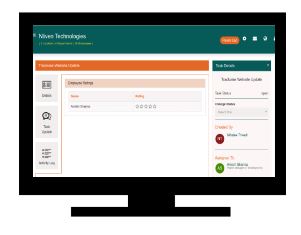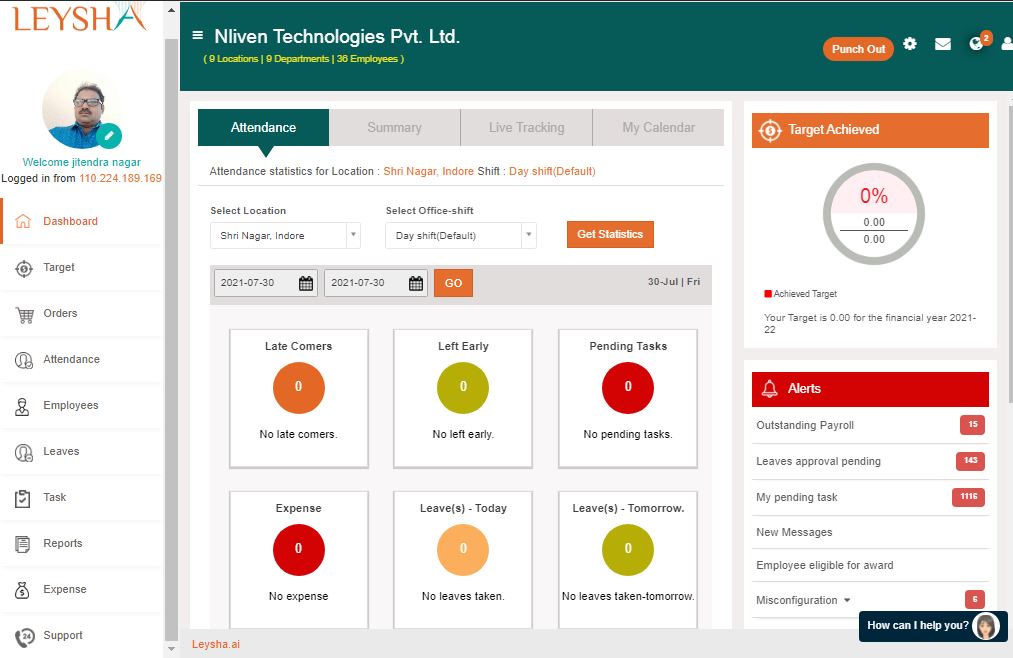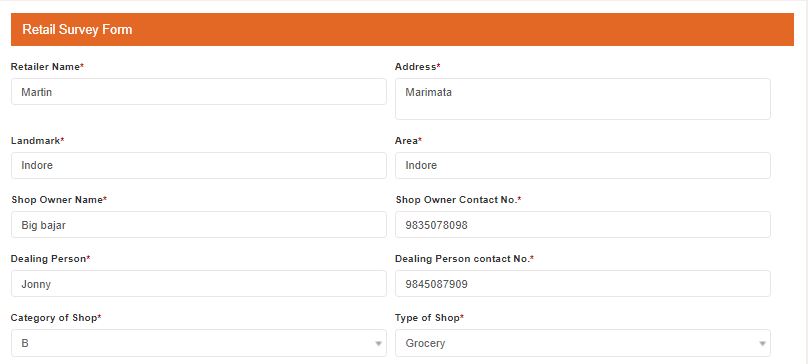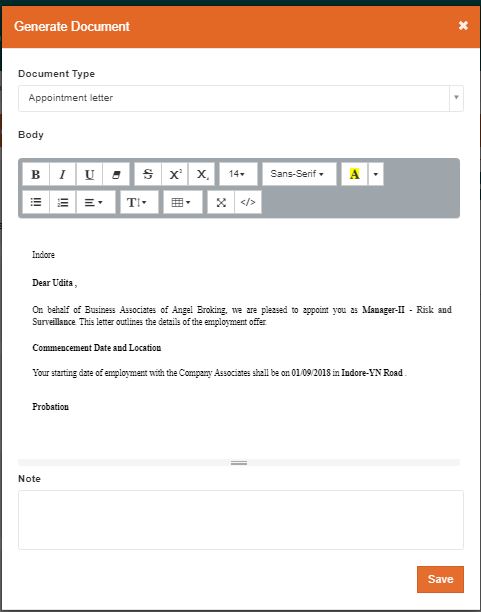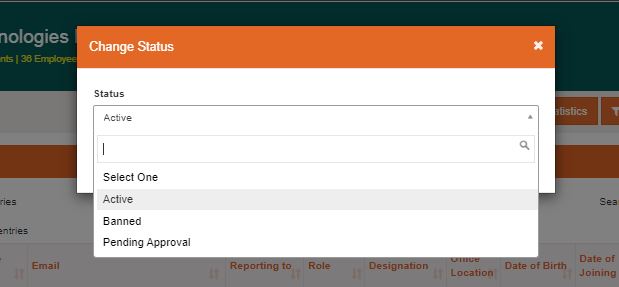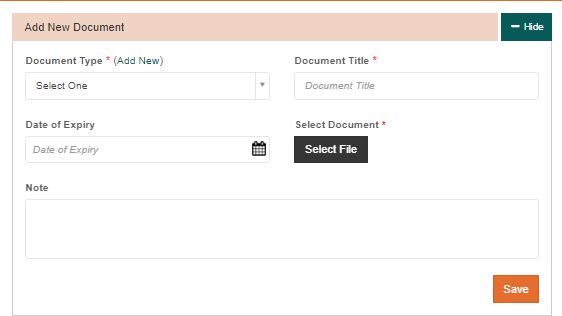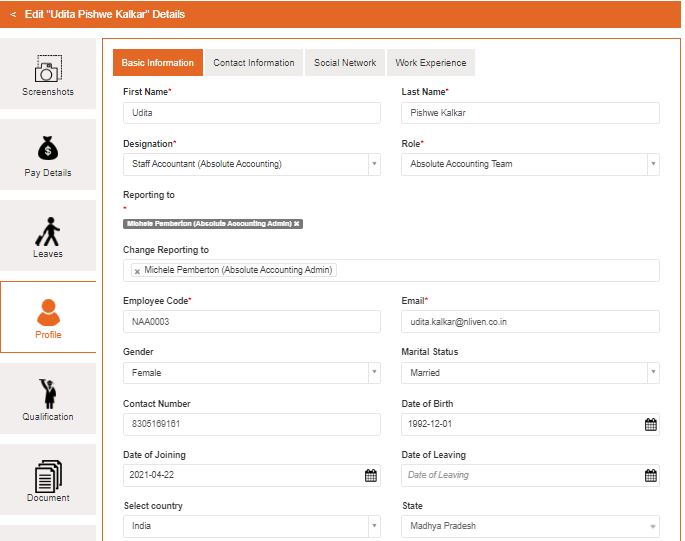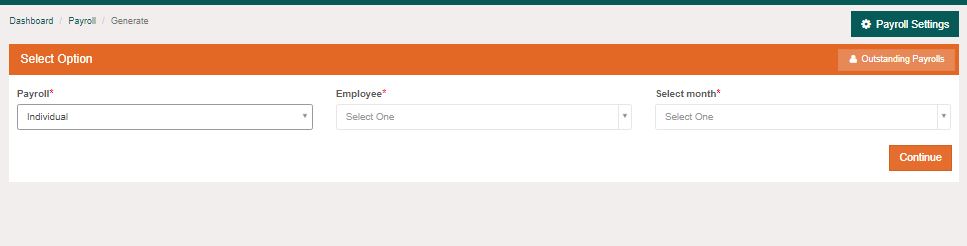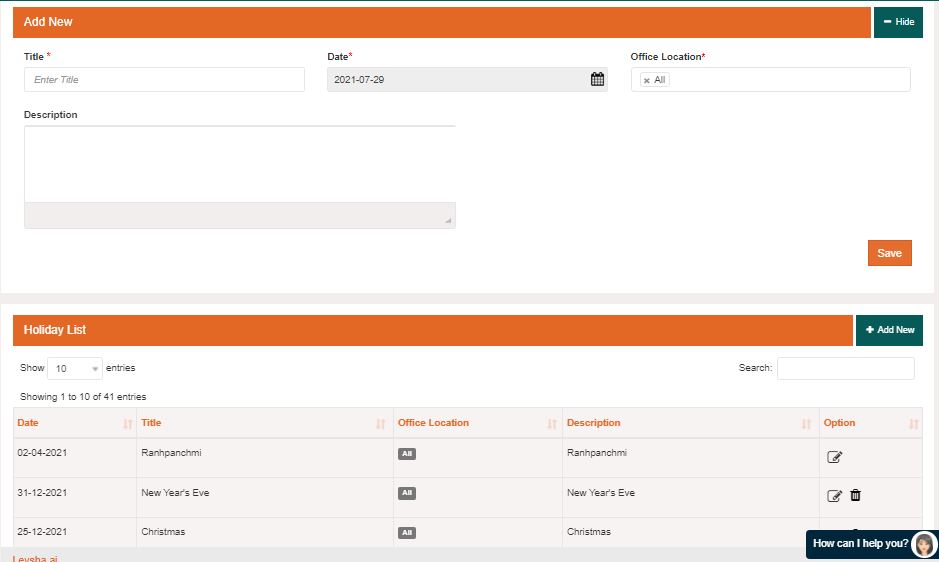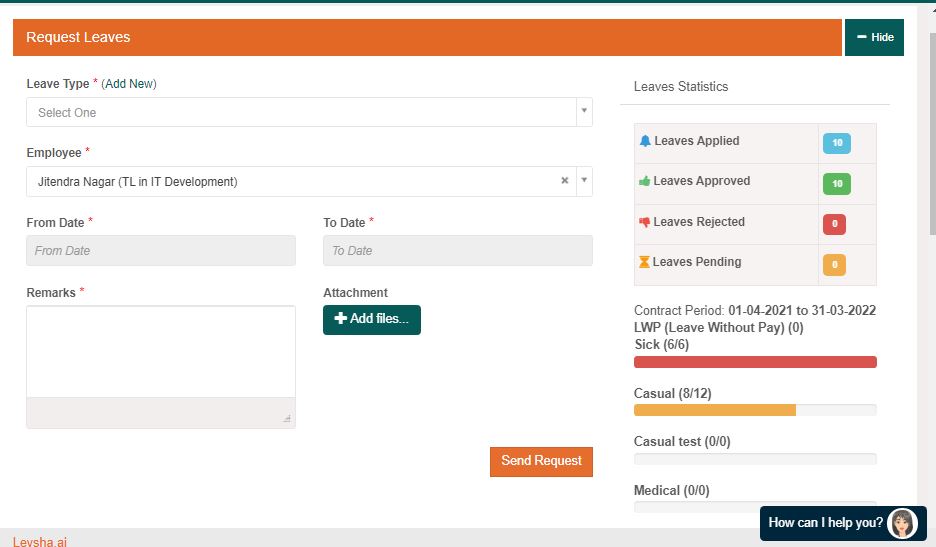Task Management allows you to easily define action items for different individuals. You can club multiple tasks together or assign multiple employees to the same task. Each task carries it’s start as well as end date, priority, team members involved and who is regulating that task. Task members can post their updates and share files too. This brings all communication as well as acivity log associated with any task under one thread which can looked into anytime in future. Task owners can monitor progress and rate performance. Leysha, continuously analyses data points from task management bringing in valuable insights.
Leysha is designed and developed for Small, medium and growing companies. We have kept in mind all the practical approaches and requirements of companies and tried to offer 360 degree solutions to organizations. Following are the highlights of modules that with combination forms leysha.
HR Management– Attendance, Shifts, Leave
Payroll Management– Payroll processing, Payslip, Customized deduction and earning heads, statutory compliances (PF, ESIC, PT)
Employee Management– Documents, Personal and professional information
Task Management– Work deadlines, Task progress, review,
Order Management– Tracking orders, managing orders, Category wise listing of products in mobile app, Add clients,
Expense Management– Customized heads creation, Bills attachment, define limits of approving bills for managers
Reporting– Filter date wise, employee wise and module wise reports and export it in excel sheet for further sharing it with the team.
Yes, Leysha has features of dynamic forms. Customized forms can be designed having different types of fields in single form like yes/no, dropdown option, comment section, numerical only field for mobile numbers. These forms can be used in mobile applications and submitted forms can be managed in leysha web applications.
Yes, We can pre define template of offer letter in leysha. While generating an offer letter for an employee, we can select a template and generate an offer letter using existing details of employees in leysha like name, designation, salary etc. No need to feed these details manually.
Go to the employee section, select the employee. click on documents and then select generate documents. Pop up will be opened with a saved offer letter format. Do the necessary changes and save the document.
If an employee is no longer associated with the company then the admin can ban that employee instead of deleting it. After getting banned, an employee can not log into leysha using his login credentials.
Go to the employee section, Click on change status button. Select current status and save it.
Yes, leysha has a separate employee section where documents and other important personal and professional information can be saved and accessed at the time it is required from anywhere.
In leysha, view profile of the employee. Click on the document section. Select add document button. Fill required fields and attach documents. Save it for future reference. Latter these documents can be accessed from anywhere and from any device.
Yes, leysha has a separate employee section where documents and other important personal and professional information can be saved and accessed at the time it is required from anywhere.
In leysha employer can save Personal information, pay details, Qualification, Documents contract, work experience and other important information about employees
Payroll in leysha can be processed manually or it can also be automated. Considering all the protocols defined for calculating payrolls like attendance, leave, holidays, overtime/undertime, Statutory deductions, incentives etc payroll can be processed and payslip can be shared with employees (optional).
Go to the employee section, click on payroll. Select process payroll button. From dropdown select required fields like location , month , name of employee etc and generate payroll. Before saving the final payroll, there is an option to do corrections if there is any otherwise you can continue generating payroll.
Holiday calendar can be defined at the start of the financial year. Payroll will consider holidays for processing salaires.
Visit the holiday section. Click on add new button. Fill the required fields. Save holiday to add the holiday in the holiday calendar.
At the starting of the financial year different leave heads can be defined in leysha as per company policies. Number of leaves under a particular leave head can be defined. After that leaves can be assigned to employees according to their role and designation. Employees can apply for leave by selecting leave type and duration and at the same time reporting manager or HR can approve or reject the leave. These leaves are linked with payroll and will be reflected in salaries of employees.
Employees have to login to his leysha account using his email id and password. Visit the leave section. Select request a leave button. Fill the required fields like type of leave, from and to date, attach supporting documents if any like medical certificate etc and send request to the reporting manager or HR.