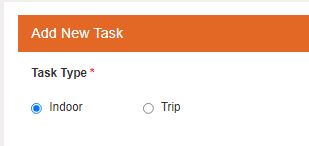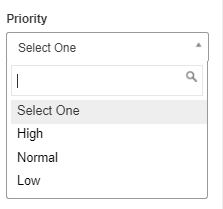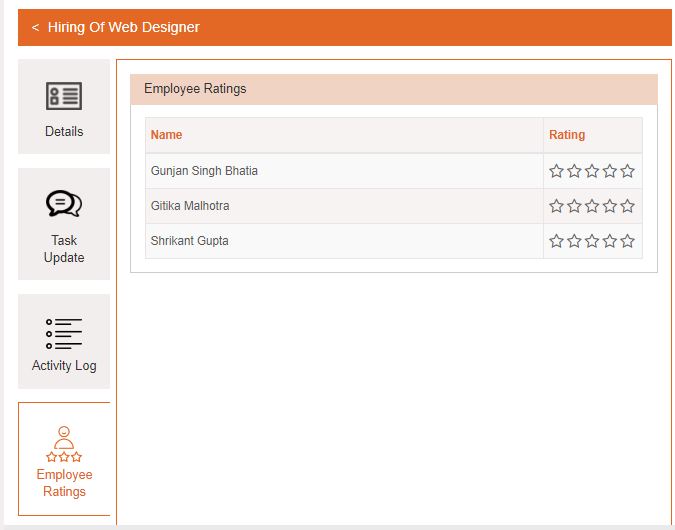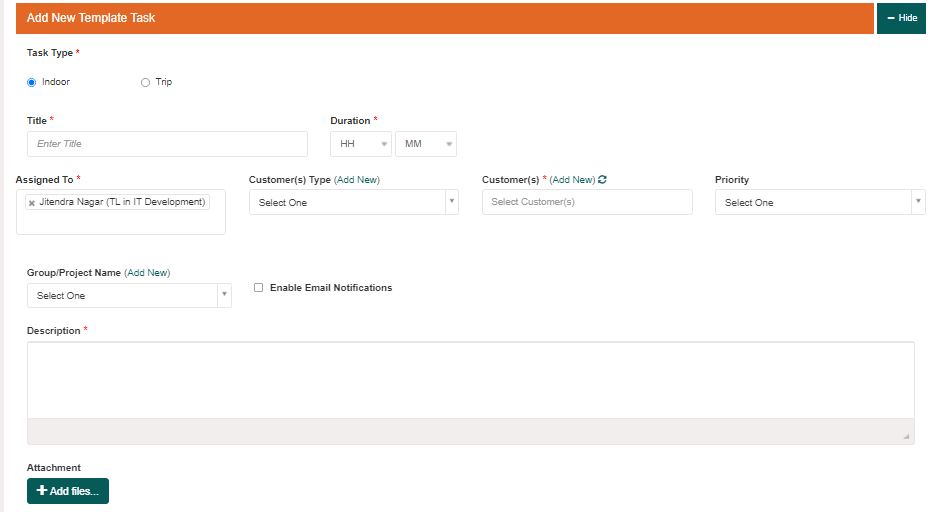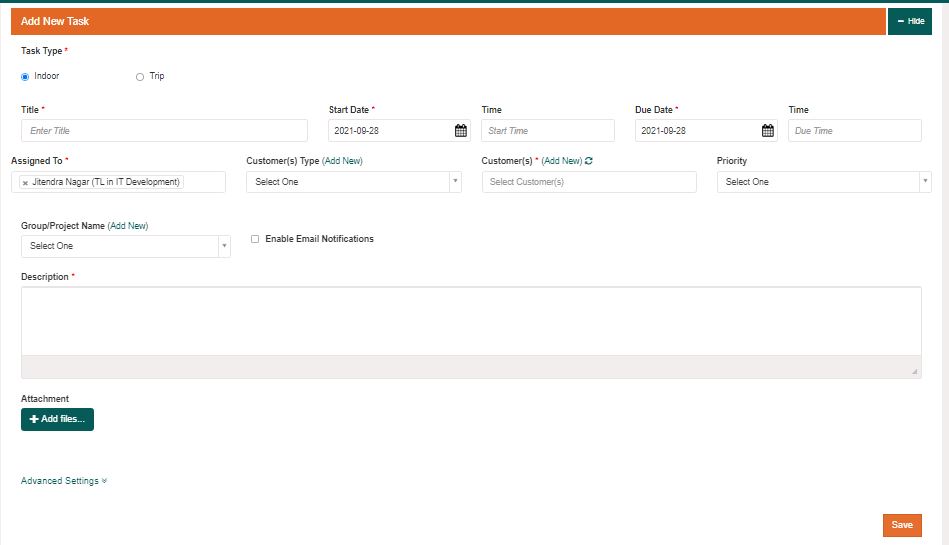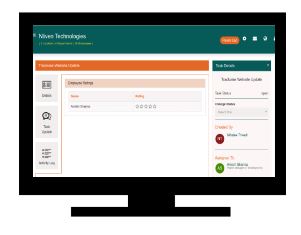In leysha, there is an option to create indoor and outdoor tasks. So if a task has to be assigned to back office employees, an indoor task can be selected and if the task has to be assigned to the sales or delivery department, a trip task can be selected.
Every employee has one or other task at a time. When we assign a new task to an employee he has to decide which task is to be completed first. If the priority of the task is defined, it will be more clear and easy to make decisions about which task has to be done first.
From the task list select the task by clicking on view (arrow) button. From the left tabs select the last option i.e ‘Employee Ratings’. List of employees with star ratings in front of their name will be displayed. Owner of the task can give rating to all the employees associated with the task.
Yes, task templates can be predefined and saved for future. Task templated can be used later at the time of assigning tasks. It will save time in case one has to create and assign a similar pattern of task frequently.
Leysha is easy to use software and no long training sessions are required. Creating a task is a simple and quick activity that you can do frequently for your employees.
Step 1– Click on Task in the left menu to enter into the task module.
Step 2– Click on Add New button to create a new task
Step 3– Fill the required fields like Title of the task, start date and end date, select employees to whom you are going to assign tasks. You can select multiple employees also. Priority is to define the weightage of the task. You can also tag task with group name which will help latter to filter the similar task while checking status. Explain in detail about the task in the description section. Attach supporting files and save the task.
Step 4– All the employees to whom a task has been assigned will get notification and they can start working on it accordingly.
Task Management allows you to easily define action items for different individuals. You can club multiple tasks together or assign multiple employees to the same task. Each task carries it’s start as well as end date, priority, team members involved and who is regulating that task. Task members can post their updates and share files too. This brings all communication as well as acivity log associated with any task under one thread which can looked into anytime in future. Task owners can monitor progress and rate performance. Leysha, continuously analyses data points from task management bringing in valuable insights.