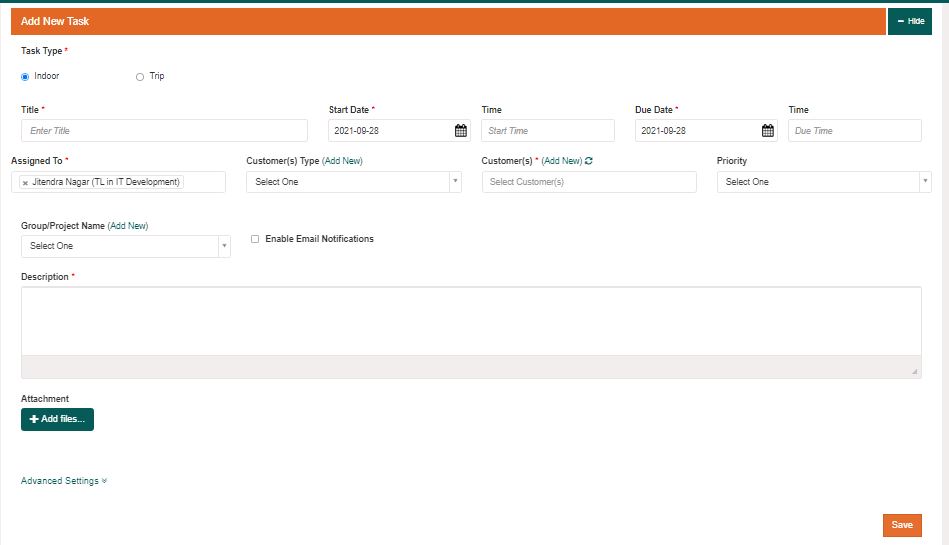Leysha is easy to use software and no long training sessions are required. Creating a task is a simple and quick activity that you can do frequently for your employees.
Step 1– Click on Task in the left menu to enter into the task module.
Step 2– Click on Add New button to create a new task
Step 3– Fill the required fields like Title of the task, start date and end date, select employees to whom you are going to assign tasks. You can select multiple employees also. Priority is to define the weightage of the task. You can also tag task with group name which will help latter to filter the similar task while checking status. Explain in detail about the task in the description section. Attach supporting files and save the task.
Step 4– All the employees to whom a task has been assigned will get notification and they can start working on it accordingly.