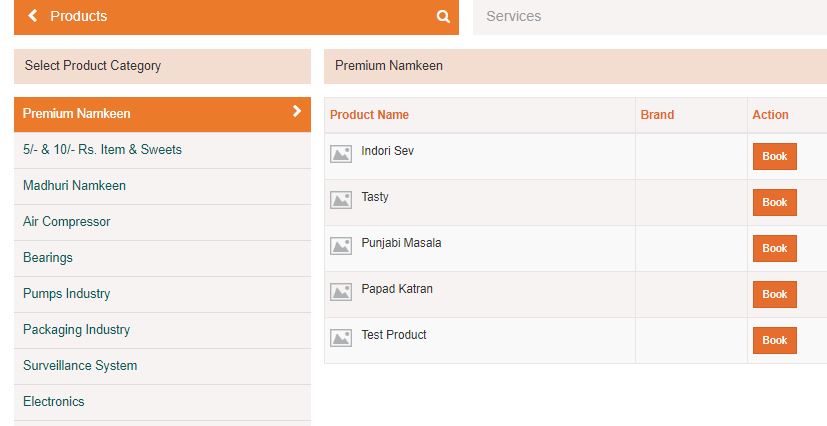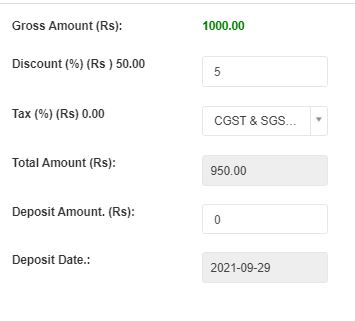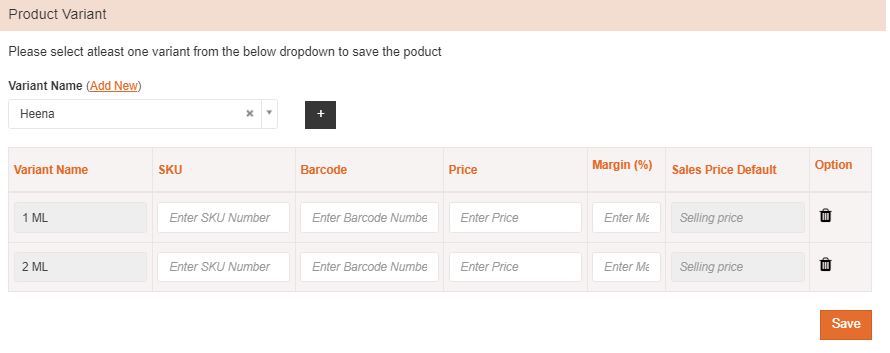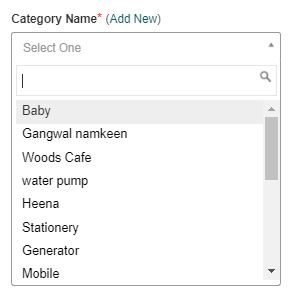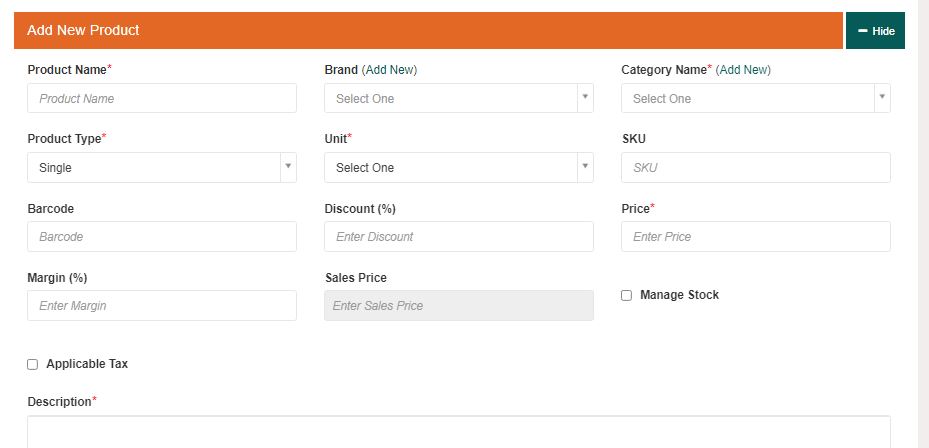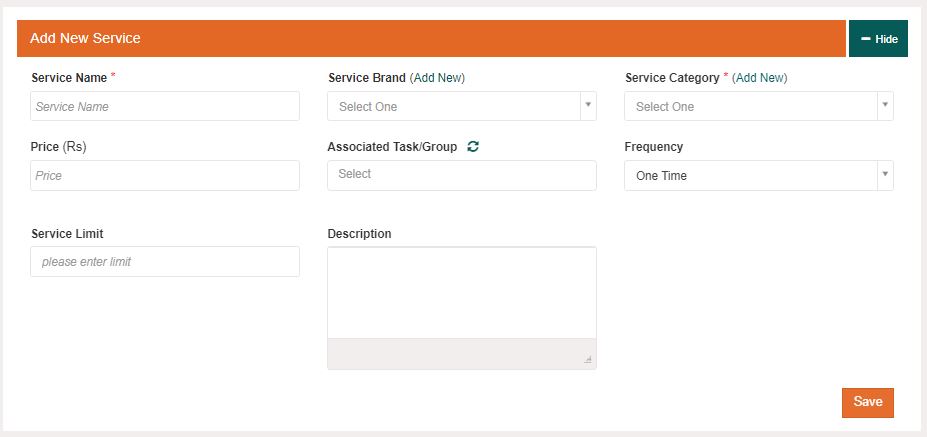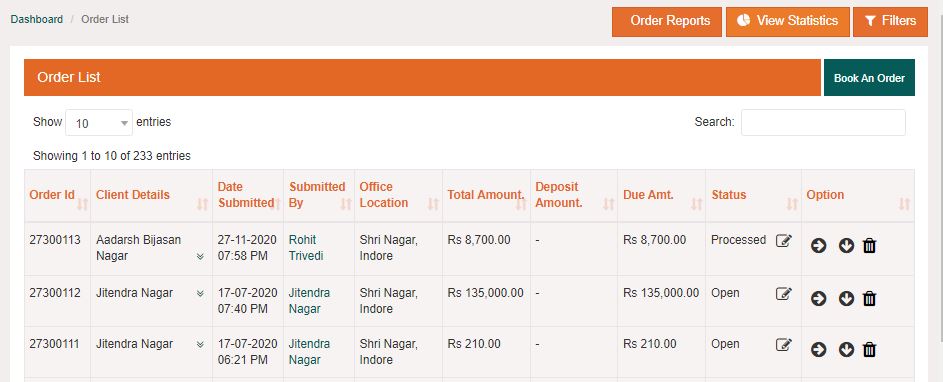For booking order, click on orders from the left menu. From the sub menu select ‘book an order’. Select customer type and name of customer. ’Select product from various categories and its quantity. Add to cart. Review your order and book it. Back office will automatically receive notification about new orders for further processing it to the dispatch department.
No, there is no restriction on the number of orders that can be punched through leysha. Neither is any restriction related to the number of products or services that can be listed in leysha.
Yes, taxes and discounts can be predefined and it can be edited before punching final order in the cart. Sometimes it happens that taxes vary between locations. Also sometimes the discount depends on the order quantity. Leysha has been designed keeping in mind about practical usages while punching orders.
Yes, product variants can be selected while adding products in leysha. For different variant you can select SKU, Barcode, Price, Margin separately.
Yes, While adding products in leysha, there is a field which asks for category. By selecting the appropriate category you can list your product category wise.
From the left menu click on order. From the sub-menu select the product. Click on the add-new button. Fill required fields like Product name, Brand, Category name, Product type, Unit, SKU, Barcode, Discount offered, Price, Margin in percentage, Selling price, manage stock and applicable tax. Descriptions can be added for more clarity about the product. Save the form for adding products.
Yes, In leysha.ai products and services both can be managed in an order module. For services you can also select the frequency for which you are selling. Apart from that prices can be set for all the services individually.
`Traditionally businesses are raising orders on the phone from their dealers / distributors or executives are noting it down with pen and paper. There are major chances of error. Also it does not give a good impression to your customers. When you take orders manually then you have to forward it to the dispatch department for further processing which is another hectic job. Apart from that if you have to check order status you have to call the concerned person and check. Customer calling you for a new order is good, but if he continuously calling you for order status then it’s a waste of time for both business and customer.
All these challenges can be met by shifting your Sales and order management to leysha.ai. You can list your products category wise with images and prices. Product variants can also be added. Discount and taxes can be managed according to products. Businesses can also generate dealer/client login so that the client can themself punch order or sales person can punch order from their account by selecting client name. Partial payments can be managed and various reports can be exported as per need.