For booking order, click on orders from the left menu. From the sub menu select ‘book an order’. Select customer type and name of customer. ’Select product from various categories and its quantity. Add to cart. Review your order and book it. Back office will automatically receive notification about new orders for further processing it to the dispatch department.
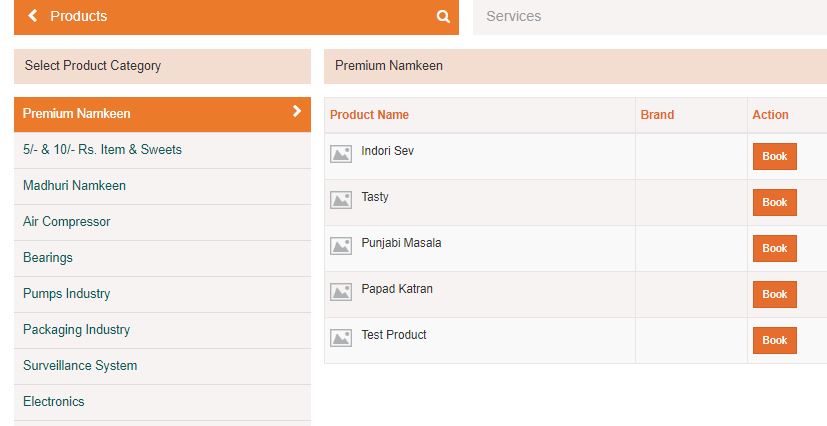
Was this answer helpful ?
Yes
/
No