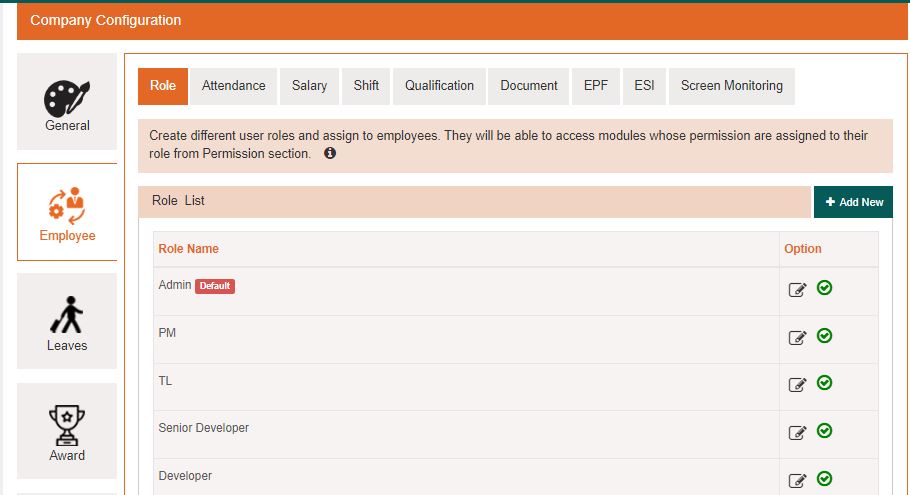From the upper right corner on the dashboard, click on the setting button for accessing the company configuration section. Now from here you can select the category first from the left tab out of General, Employee, Leave, Award and Expenses. After selecting the respective category you will find further options to select specific module or feature you want to set protocol for.
In the employee section you can add/edit ‘Role’, you can manage settings related to attendance, Salary, add/edit Shifts, EPF and ESi.
In the leave section, you can add customized heads for leaves, define the number of leaves in heads and also manage settings related to leave approval.
In expense, you can add customized heads for expenses and also manage settings related to expense approval.