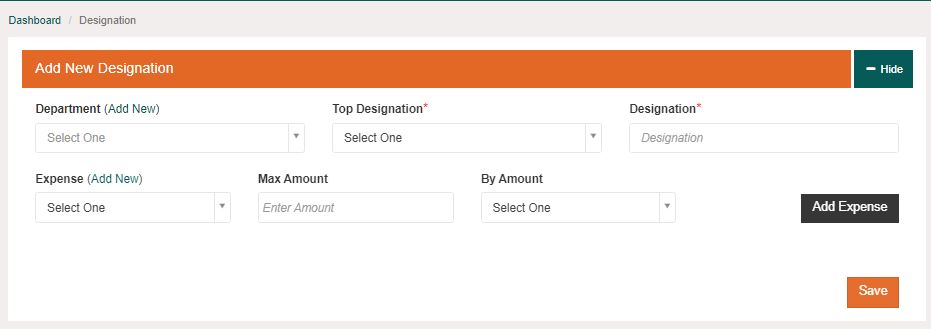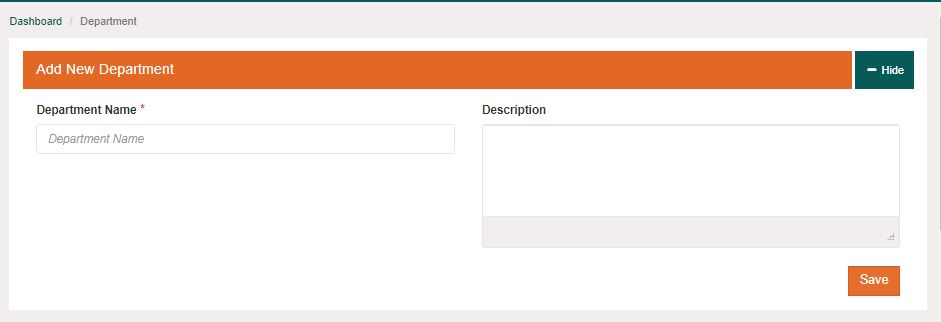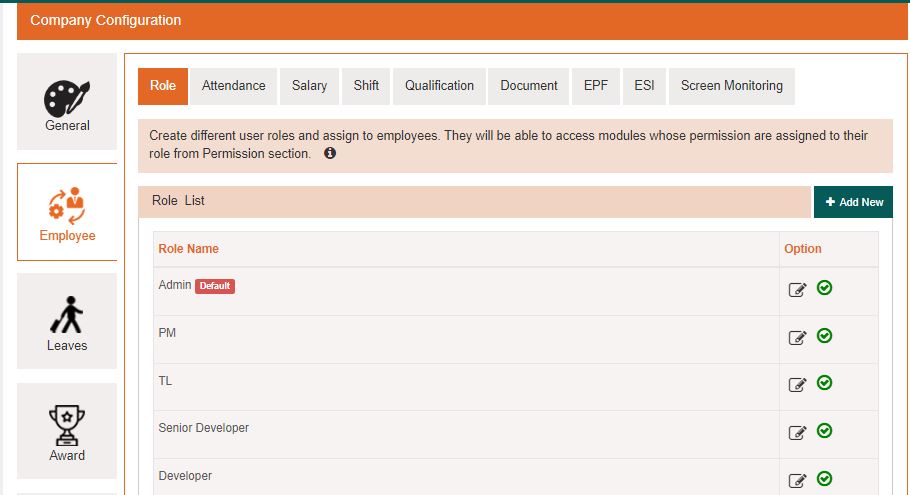From the upper right corner on the dashboard select setting icon, click on the Designation. With the ‘add new’ button you can select the department for which you want to create a designation. Example: If you want to add a designation with the name ‘sales manager’, you can select the sales department. After that select the top designation from the group down, type designation name and save it to create a new designation in your company.
From the upper right corner on the dashboard select setting icon, click on the department. With the ‘add new’ button you can add a department to your company.
Yes we offer admin and employee training that includes company configuration and how to use leysha for managing daily operations of your company.
We create leysha account for the company. After that we schedule a meeting with the admin for proper training related to how to use leysha for managing daily operations of your business. We also offer training for employees. Our support team is always there to solve doubts. In case you want us to hand over a ‘ready to use’ account you have to share all the details with us in a defined format.
From the upper right corner on the dashboard, click on the setting button for accessing the company configuration section. Now from here you can select the category first from the left tab out of General, Employee, Leave, Award and Expenses. After selecting the respective category you will find further options to select specific module or feature you want to set protocol for.
In the employee section you can add/edit ‘Role’, you can manage settings related to attendance, Salary, add/edit Shifts, EPF and ESi.
In the leave section, you can add customized heads for leaves, define the number of leaves in heads and also manage settings related to leave approval.
In expense, you can add customized heads for expenses and also manage settings related to expense approval.
Admin can find the configuration option by clicking on the setting icon on the upper right corner of leysha’s dashboard. In the company configuration section admin can set protocols for all the modules like salary, leaves, attendance, shift etc. Admin can add heads related to salary, department and designation. Overall modules setting can be managed through the configuration section.