From the upper right corner on the dashboard select setting icon, click on the Designation. With the ‘add new’ button you can select the department for which you want to create a designation. Example: If you want to add a designation with the name ‘sales manager’, you can select the sales department. After that select the top designation from the group down, type designation name and save it to create a new designation in your company.
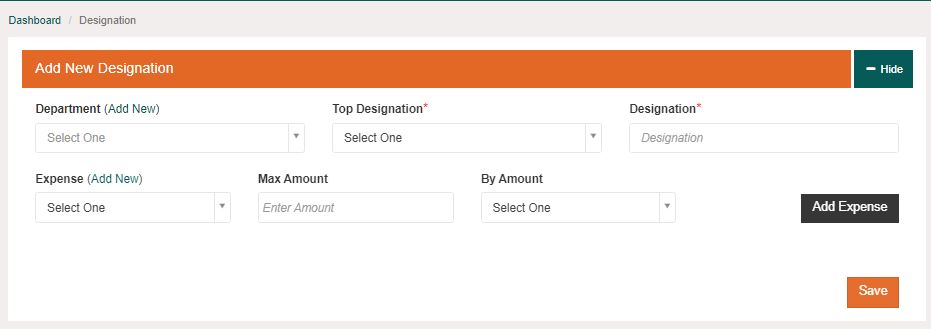
Was this answer helpful ?
Yes
/
No