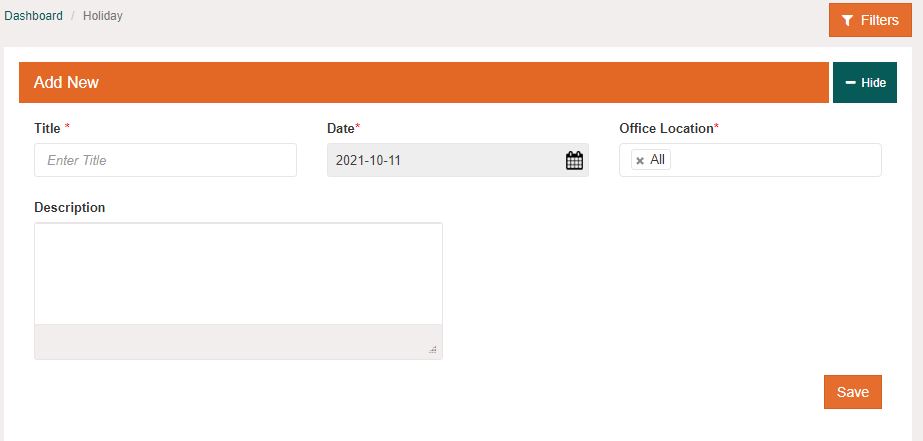- 1. HR & Payroll
- 1. I have offices at multiple locations, how can I manage employees attendance and payroll centrally?Yes, Multiple office locations can be created in leysha and Employees can be added under their respective locations. Leysha is a cloud based business efficiency application. Leysha can be used from anywhere and from any device.In leysha there is an option to add multiple office locations of a company.
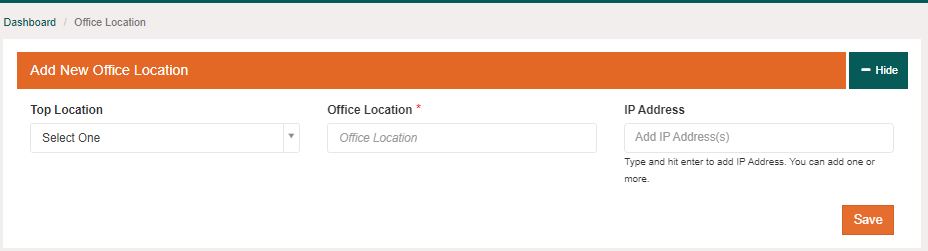
- 2. In leysha do I have to login separately for managing data for each of my office locations?All the employees at various locations can be managed in leysha by using single login. All the team members and staff will have their login credential to manage their own data and their team. On the top there is a super admin login that will have all the rights and control. Super admin can give permission to other staff according to their role and designation.Login to the admin account, filter office location, select shift (optional) and get statistics. By default, overall employees attendance report can be managed.
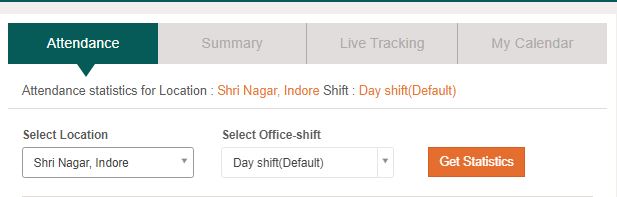
- 3. How does leysha help employees in terms of ease and flexibility if we talk about daily attendance?Leysha is easy to use business efficiency software. No long training periods are required for both employees and employers. Attendance punching mode can be selected out of various options available with Leysha software.Leysha’s Web Application- Employees can enter the office and punch attendance through a web application while sitting on their work desk. No need to stand in que for entering time manually in the register.Login to leysha account using your email id and password. Click on the punch-in button. Submit your day plan or select your task on which you are going to work.

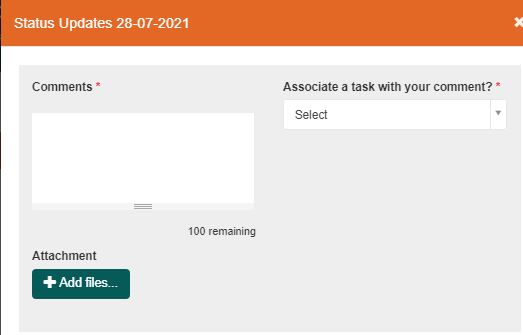 Leysha’s Mobile Application- This option can be opted for on-field employees like sales representatives, delivery persons or service engineers. Staff with these designations start their day from travelling to different places. They might not compulsorily come to the office for marking attendance. So these employees can be given the option of leysha mobile app for punching their attendance along with location tracking and option to submit day plans in leysha comment section.Download Leysha mobile app from playstore. Login with your email id and password (onetime). Click on in/out button. Save attendance with your day plan.
Leysha’s Mobile Application- This option can be opted for on-field employees like sales representatives, delivery persons or service engineers. Staff with these designations start their day from travelling to different places. They might not compulsorily come to the office for marking attendance. So these employees can be given the option of leysha mobile app for punching their attendance along with location tracking and option to submit day plans in leysha comment section.Download Leysha mobile app from playstore. Login with your email id and password (onetime). Click on in/out button. Save attendance with your day plan.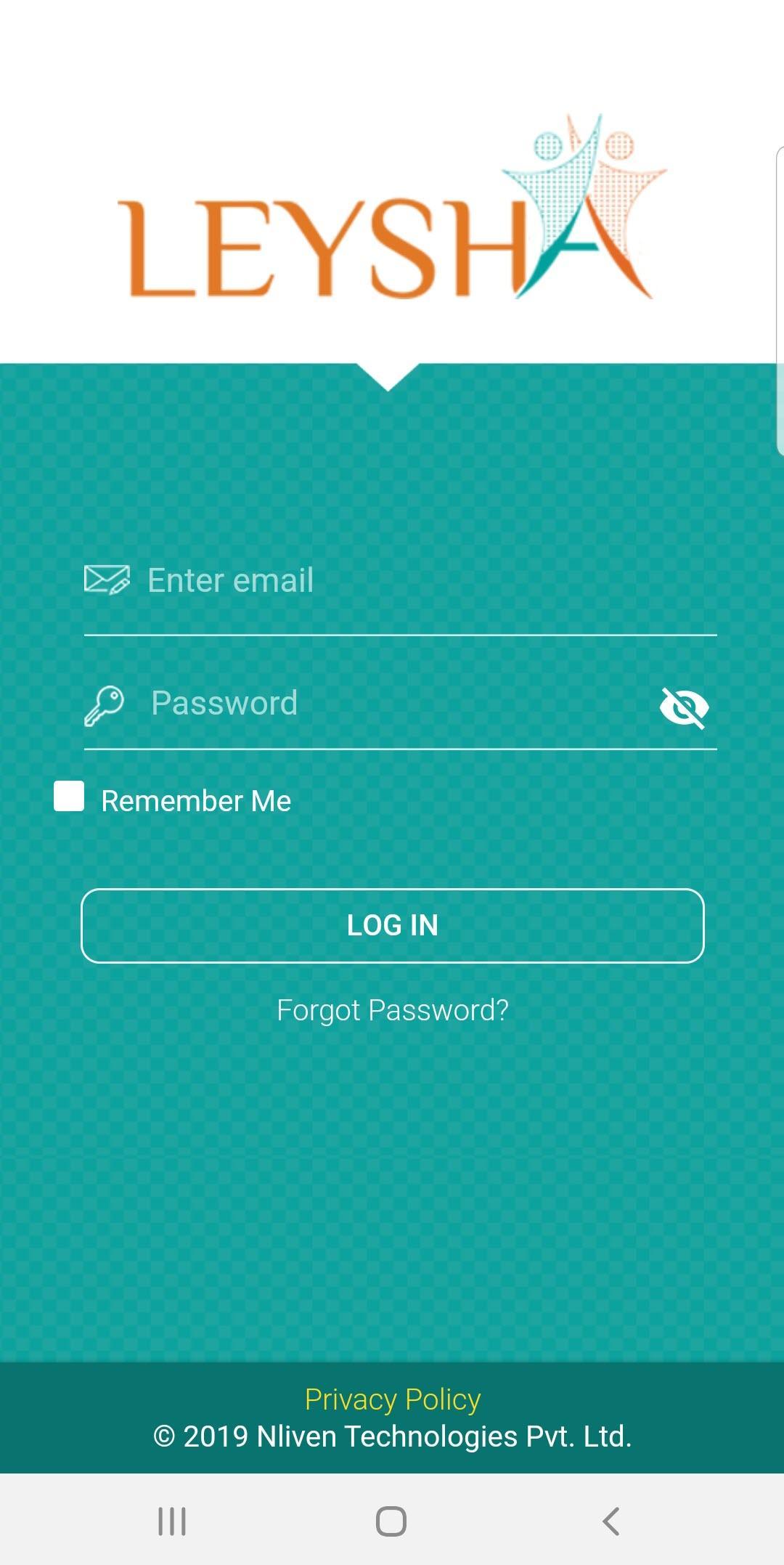
 Leysha Biometric integration - For the companies that use access control and biometric machines at the staff entry and exit, leysha can also be integrated with their biometric machine. Attendance data is recorded and reflected in the leysha attendance section at real time. All the in and out of an employee will be recorded and managers will get actual working hours of an employee.Connect your biometric machine with the internet and we will exchange a few settings in it. Leysha will start communicating with a biometric machine for exchanging data.
Leysha Biometric integration - For the companies that use access control and biometric machines at the staff entry and exit, leysha can also be integrated with their biometric machine. Attendance data is recorded and reflected in the leysha attendance section at real time. All the in and out of an employee will be recorded and managers will get actual working hours of an employee.Connect your biometric machine with the internet and we will exchange a few settings in it. Leysha will start communicating with a biometric machine for exchanging data. - 4. How will I get to know that an employee has punched his attendance from his work desk and not from anywhere else?In leysha there is a setting where we can restrict an employee to punch his attendance from a particular IP/Network only.
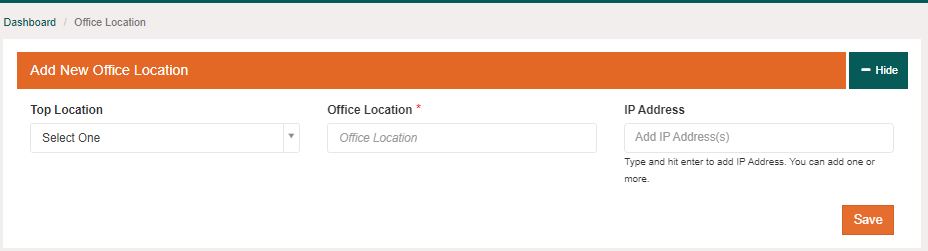
- 5. Leysha attendance is realtime or there is a difference of a few seconds in actual and recorded attendance.
Leysha records and reflects actual attendance timings irrespective of from which mode attendance has been punched and from which location attendance has been punched. Payroll is all way linked with attendance timings so it has to be accurate for correct payroll calculation.
- 6. Can I generate payslip with leysha software?Payslip can be generated on request of an employee or it can also be automated on payroll generation. Employees will automatically get payslip on their email id at the time of payroll generation. Payroll has the company’s logo and other details as a header.
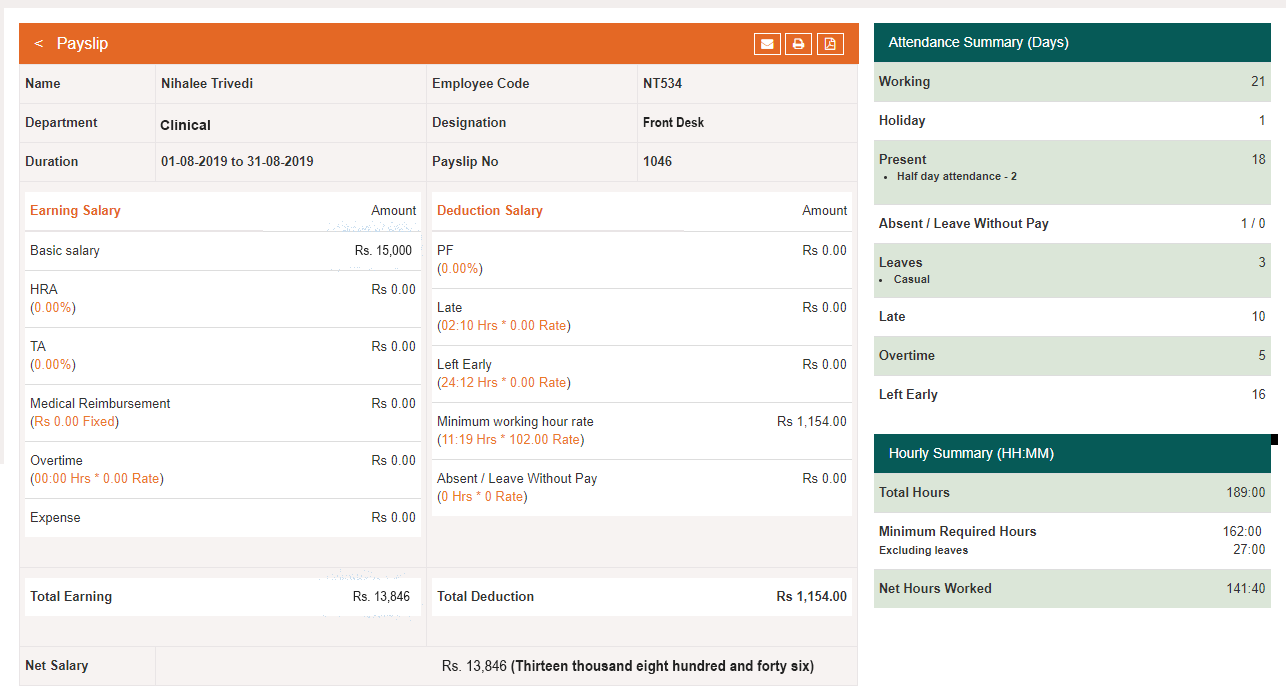
- 7. How holidays can be defined in leysha.Holiday calendar can be defined at the start of the financial year. Payroll will consider holidays for processing salaires.Visit the holiday section. Click on add new button. Fill the required fields. Save holiday to add the holiday in the holiday calendar.
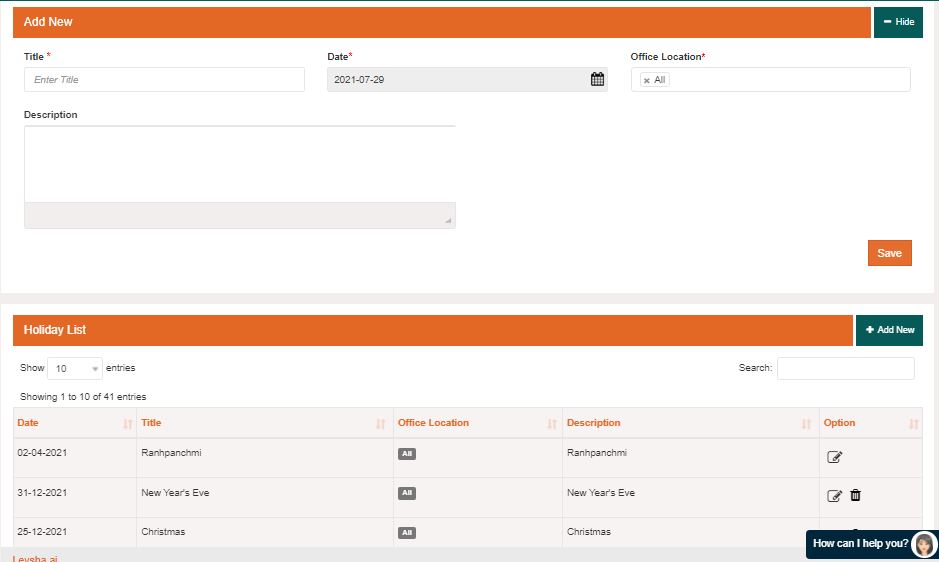
- 8. We have deductions from salary on late coming and early living or not completing defined working hours in our company, can it be managed in leysha?Yes, deductions on late coming and early living can be defined in leysha. There is an option of grace period also after which late coming can be counted. Number of late coming after which deduction should be applied can also be defined.Some companies have flexible working hours. Time restriction is not there but defined working hours has to be completed. That can also be managed in leysha.Example:- My office shift timings are from 10:00 am to 6:00 pm. I have given 15 minutes as a grace period for late coming. 2 late comings are allowed and after that half day will be applied for that day. So if any employee punched his attendance after 10:15 am more than twice, on the third late coming automatically his half day will be applied.
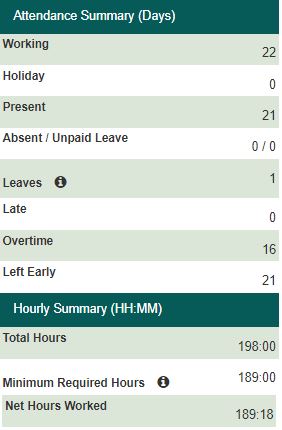
- 9. What are different modes of attendance I can use in leysha for employees in different departments having different types of work profile.Leysha Attendance with Web App- If someone from Accounts or back office department wants to punch attendance they can use Leysha web app as they have a computer system assigned to them for work.
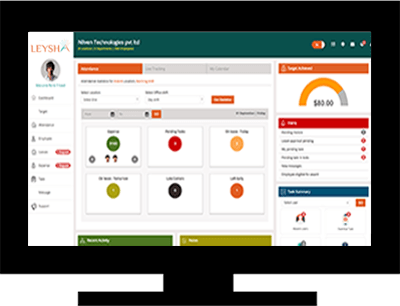 Leysha Attendance with Mobile App- Someone from the sales and marketing department those who travel frequently and visit client places can punch their attendance with Leysha Mobile App with their location tracked.
Leysha Attendance with Mobile App- Someone from the sales and marketing department those who travel frequently and visit client places can punch their attendance with Leysha Mobile App with their location tracked. Leysha Attendance with Biometric Machine- Someone from the warehouse department, those who don’t have any computer system assigned, nor they don’t have to visit on-field can punch their attendance through a biometric machine integrated with Leysha Software.
Leysha Attendance with Biometric Machine- Someone from the warehouse department, those who don’t have any computer system assigned, nor they don’t have to visit on-field can punch their attendance through a biometric machine integrated with Leysha Software.
- 10. What kind of Attendance reports i can view and export from leyshaDaily attendance report, Date wise attendance report and date wise summary report can be filtered and exported from leysha mobile app.In daily attendance report one can view details like name of employee, employee code, punch-in time, punch-out time, net hours worked, punch-in and punch-out summary. Report can be filtered with date. Report can be exported in excel sheet.
 In a date wise attendance report, one can view the report of a particular employee for a selected date slab. Details like name of employee, employee code, punch-in time, punch-out time, net hours worked, punch-in and punch-out summary can be viewed.
In a date wise attendance report, one can view the report of a particular employee for a selected date slab. Details like name of employee, employee code, punch-in time, punch-out time, net hours worked, punch-in and punch-out summary can be viewed. In a date wise summary attendance report, we can select a date slab for exporting attendance details of all the employees in a company or for a particular location.
In a date wise summary attendance report, we can select a date slab for exporting attendance details of all the employees in a company or for a particular location.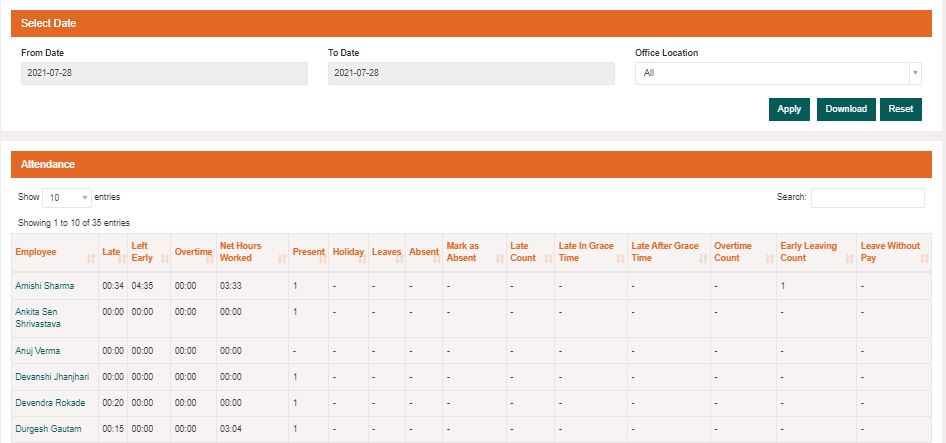
- 11. How will I know that on field employee has punched attendance from where he is supposed to do so? He might have marked his attendance from his home.While punching attendance from leysha mobile app, location can be tracked and complete movement of employees for the whole day can be monitored.As soon as an employee punches his attendance with leysha mobile app, his location tracking is activated. Reporting manager or admin can view his live location as well as back track for any historical date or time. These reports can also be exported in excel sheet.
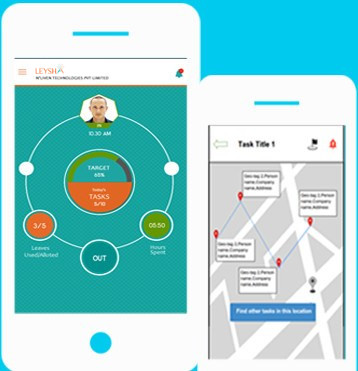
- 12. Can i maintain employee information in leyshaYes, leysha has a separate employee section where documents and other important personal and professional information can be saved and accessed at the time it is required from anywhere.In leysha employer can save Personal information, pay details, Qualification, Documents contract, work experience and other important information about employees
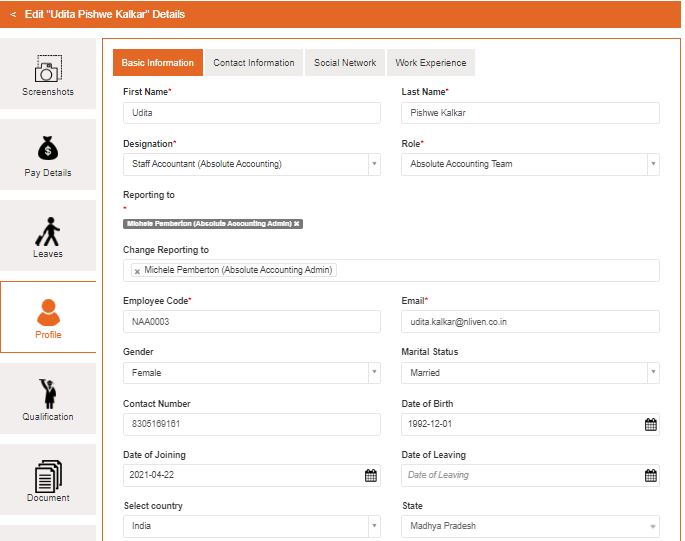
- 13. How can I delete an employee from the leysha if someone resigned from his position?If an employee is no longer associated with the company then the admin can ban that employee instead of deleting it. After getting banned, an employee can not log into leysha using his login credentials.Go to the employee section, Click on change status button. Select current status and save it.
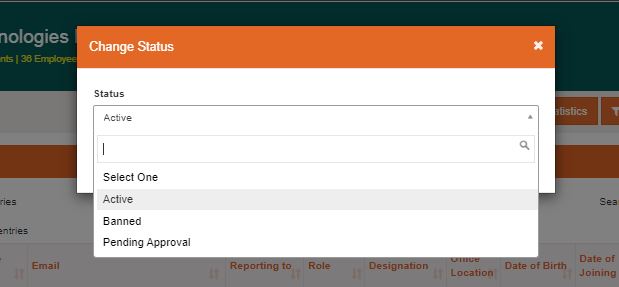
- 14. How to add employees in leysha?
From the left menu on the dashboard click employees and then ‘add employees’ button. A form will appear on the screen. Fill the required field and save it to add employees in leysha. Email id used while adding an employee can be used to login in leysha by that employee. Passwords can be reset later by the employees.
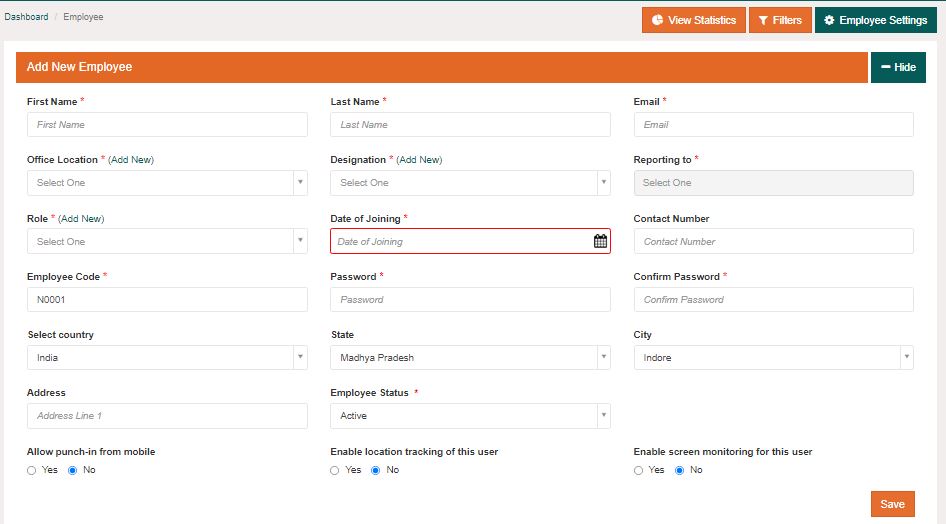
- 15. How payroll is linked to attendance.Most important element for calculating payroll is the number of days and hours employees have worked in a month for an organization. So attendance is the primary factor for calculating payroll apart from that other element includes leaves, overtime, holidays, statutory compliances, etcPayroll in leysha can be processed by simply clicking on the ‘process payroll button’. After that, Select employee manually or process payroll for all the employees at the same time by automating it.
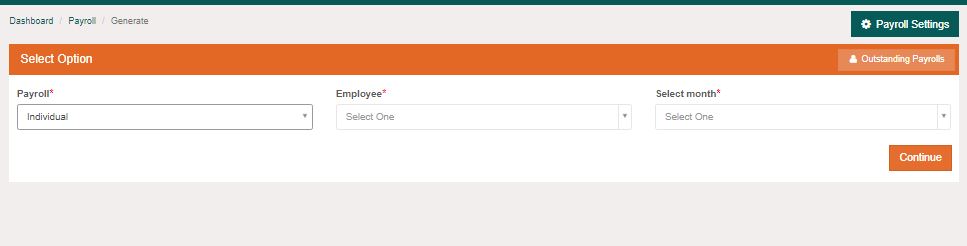
- 16. I have different earning and deductions heads , they are not standard one. How can I manage it in leysha?Admin can create various earning and deduction heads as required according to company policy. Few heads are predefined and customized heads can be created later according to the needs of the company.Go to the configuration section. Click on employee and then salary. Select the type of head you want to create i.e. earning or deduction. Give the title to head. Mark the nature of the head with fixed or percentage and save it.
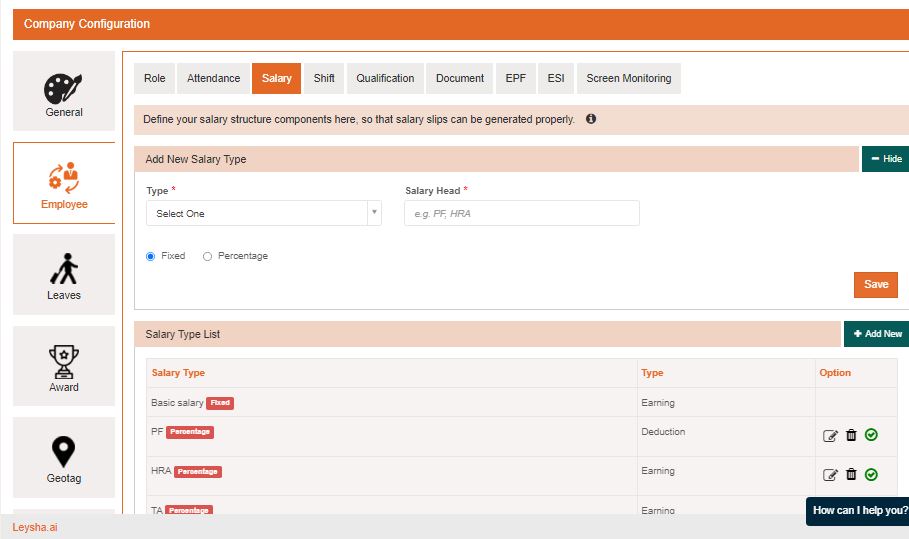
- 17. Our organization has multiple shifts and we keep shuffling employees accordingly. How can I manage it with Leysha?In leysha there is an option to create as many shifts as the admin wants as per their requirement and then shifts can be assigned to employees manually. Whenever it is required to change shift of an employee, the reporting manager or admin can edit and select a new shift out of the list.Go to the configuration section. Click on employees and select shit. Add a new shift. Fill the details like Shift name, Minimum working hour, grace time etc and save the shift.
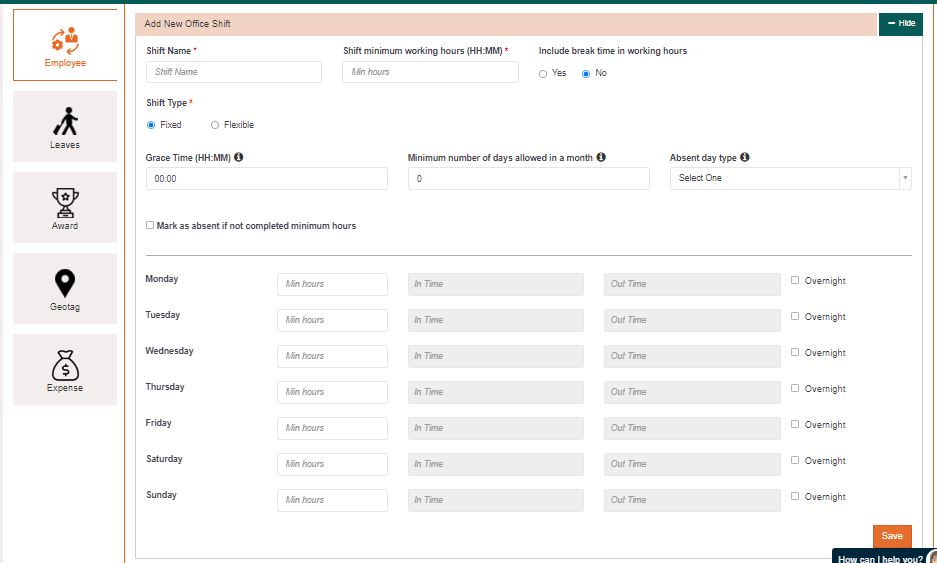
18. Can I calculate Overtime and undertime of employees? Can I link working hours with payroll in leysha software?Yes, Overtime and undertime can be calculated in leysha. Different shifts can be defined and assigned to employees. If employees work over that time, monetary rewards can be defined and linked to payroll and if employees don't complete minimum working hours, deductions can be defined and linked to payroll.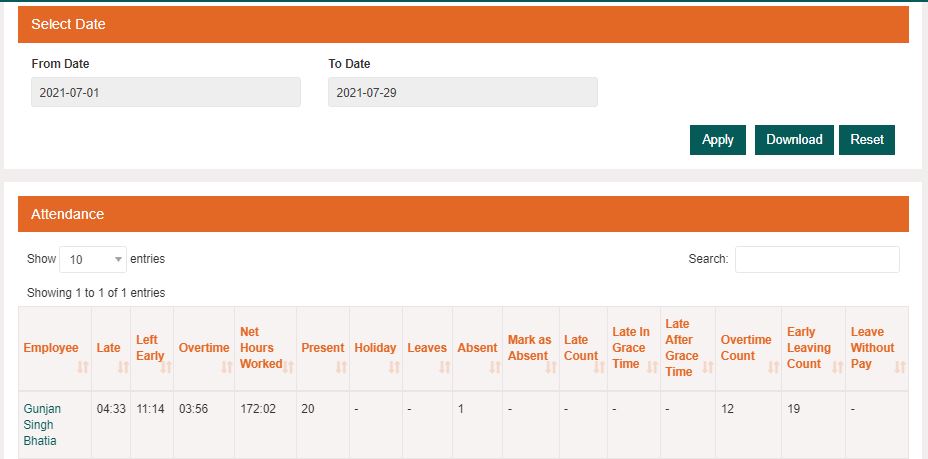 19. Can I manage statutory compliances in leysha.Yes, EPF, ESIC and PT can be managed in leysha. It can be defined one time in leysha and can be considered at the time of processing payroll. Different reports can also be exported.Go to configuration, Click on employee and select EPF or ESIC for defining rules and save it for applying it on employee’s salary
19. Can I manage statutory compliances in leysha.Yes, EPF, ESIC and PT can be managed in leysha. It can be defined one time in leysha and can be considered at the time of processing payroll. Different reports can also be exported.Go to configuration, Click on employee and select EPF or ESIC for defining rules and save it for applying it on employee’s salary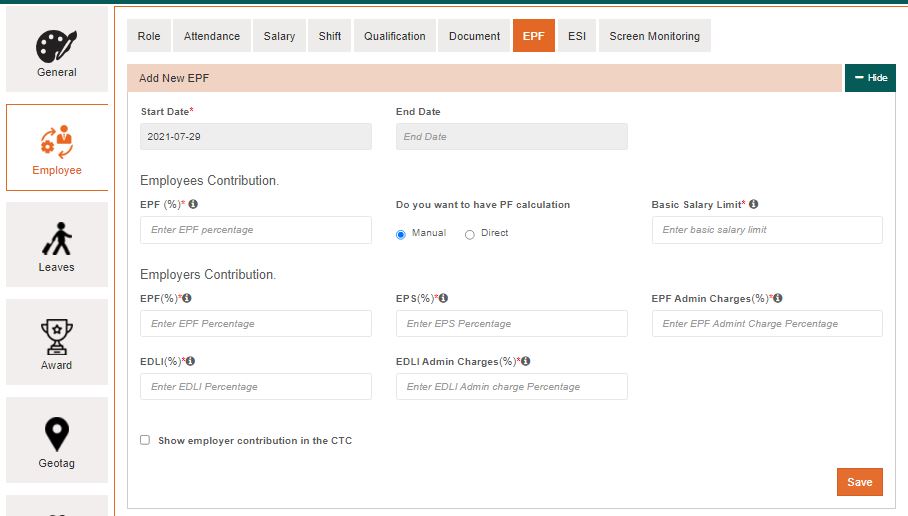
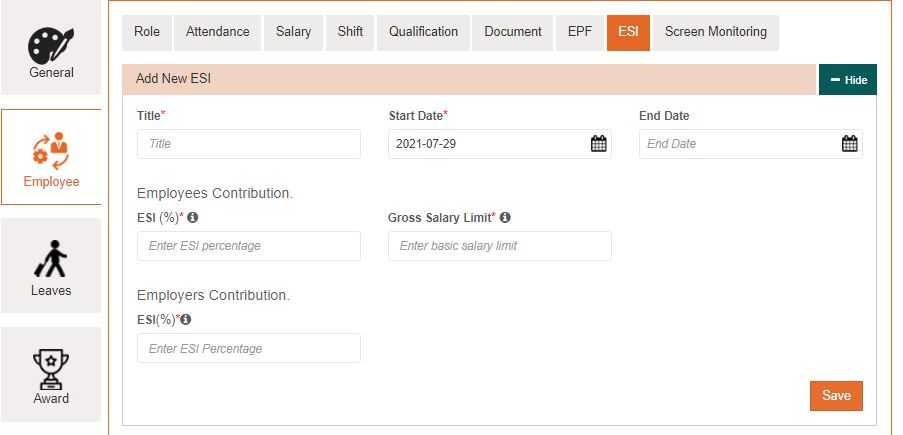 20. How leaves are managed in leysha.At the starting of the financial year different leave heads can be defined in leysha as per company policies. Number of leaves under a particular leave head can be defined. After that leaves can be assigned to employees according to their role and designation. Employees can apply for leave by selecting leave type and duration and at the same time reporting manager or HR can approve or reject the leave. These leaves are linked with payroll and will be reflected in salaries of employees.Employees have to login to his leysha account using his email id and password. Visit the leave section. Select request a leave button. Fill the required fields like type of leave, from and to date, attach supporting documents if any like medical certificate etc and send request to the reporting manager or HR.
20. How leaves are managed in leysha.At the starting of the financial year different leave heads can be defined in leysha as per company policies. Number of leaves under a particular leave head can be defined. After that leaves can be assigned to employees according to their role and designation. Employees can apply for leave by selecting leave type and duration and at the same time reporting manager or HR can approve or reject the leave. These leaves are linked with payroll and will be reflected in salaries of employees.Employees have to login to his leysha account using his email id and password. Visit the leave section. Select request a leave button. Fill the required fields like type of leave, from and to date, attach supporting documents if any like medical certificate etc and send request to the reporting manager or HR.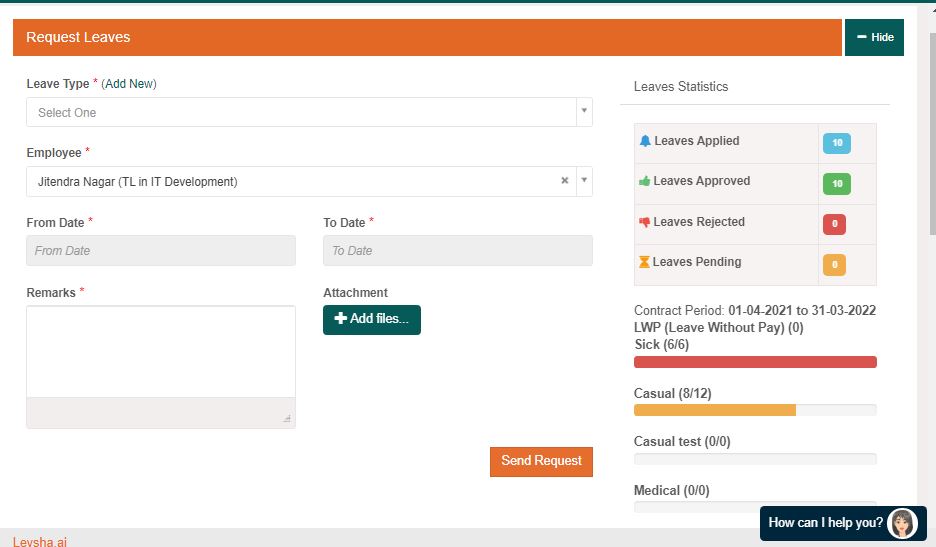 21. How to add a shift in leysha?
21. How to add a shift in leysha?Click on the setting icon on the upper right corner and then click on configuration. From the left tab click on employee and then click on shift. By using the ‘add new’ button, you can add a new shift in leysha.
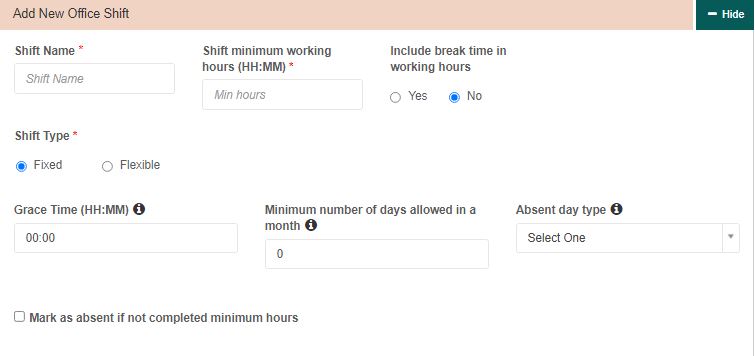
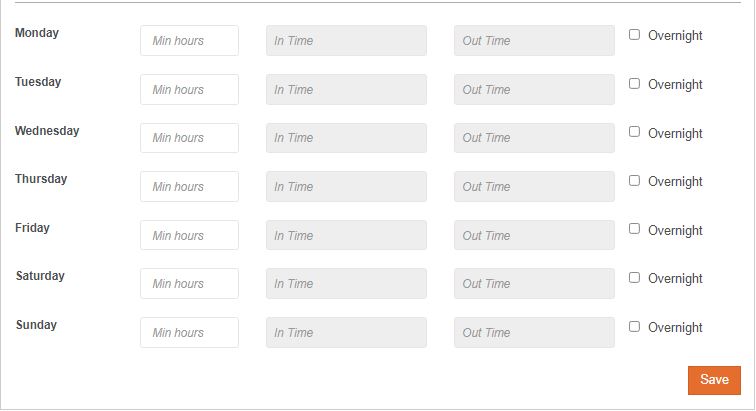 22. How to assign shifts to employees in leysha?
22. How to assign shifts to employees in leysha?From the left menu on the dashboard, click ‘employee’ to access the employee list. Select a particular employee to whom you want to assign a shift. From the left tab select shift. Using the ‘add new’ button you can assign shifts to employees.
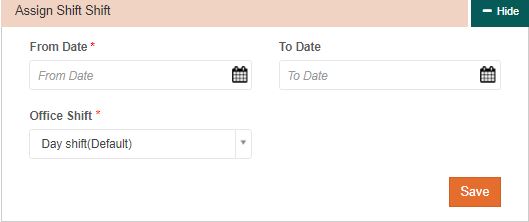 23. How to update attendance in leysha when an employee forgets to punch due to some genuine reason?
23. How to update attendance in leysha when an employee forgets to punch due to some genuine reason?Click on attendance from the left menu. From the sub-menu click ‘update attendance’. Select employee name and date for whom you want to update attendance. From here you can add new punch-in and punch-out time or you can edit the recorded time if required.
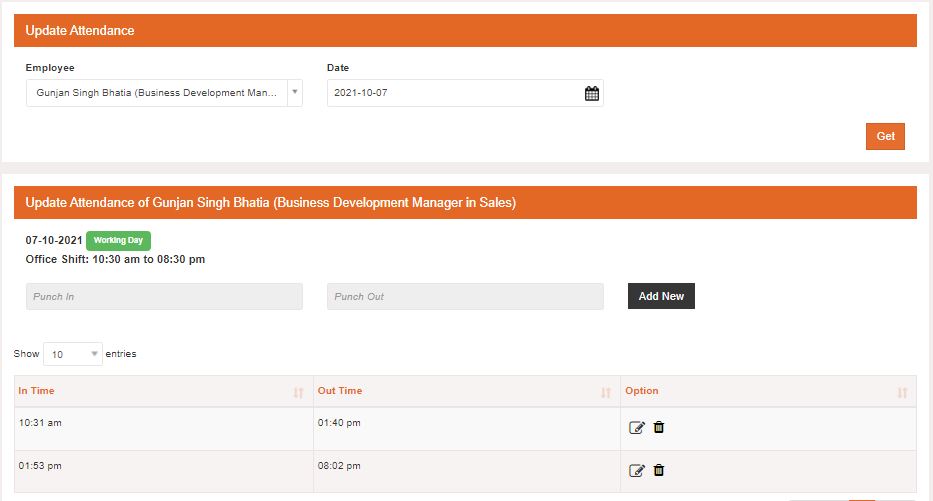 24. How can i process payroll at the end of monthPayroll in leysha can be processed manually or it can also be automated. Considering all the protocols defined for calculating payrolls like attendance, leave, holidays, overtime/undertime, Statutory deductions, incentives etc payroll can be processed and payslip can be shared with employees (optional).Go to the employee section, click on payroll. Select process payroll button. From dropdown select required fields like location , month , name of employee etc and generate payroll. Before saving the final payroll, there is an option to do corrections if there is any otherwise you can continue generating payroll.
24. How can i process payroll at the end of monthPayroll in leysha can be processed manually or it can also be automated. Considering all the protocols defined for calculating payrolls like attendance, leave, holidays, overtime/undertime, Statutory deductions, incentives etc payroll can be processed and payslip can be shared with employees (optional).Go to the employee section, click on payroll. Select process payroll button. From dropdown select required fields like location , month , name of employee etc and generate payroll. Before saving the final payroll, there is an option to do corrections if there is any otherwise you can continue generating payroll.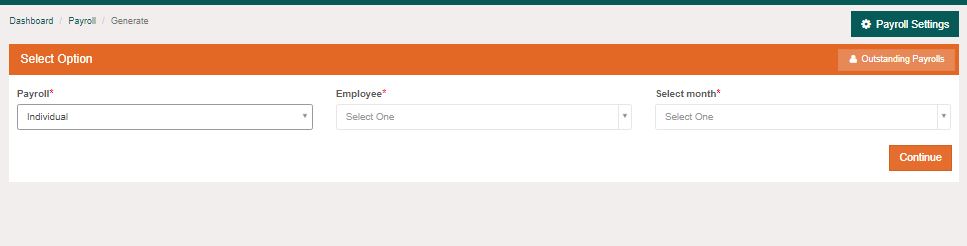 25. Can I keep soft copy of employee’s document in leyshaYes, leysha has a separate employee section where documents and other important personal and professional information can be saved and accessed at the time it is required from anywhere.In leysha, view profile of the employee. Click on the document section. Select add document button. Fill required fields and attach documents. Save it for future reference. Latter these documents can be accessed from anywhere and from any device.
25. Can I keep soft copy of employee’s document in leyshaYes, leysha has a separate employee section where documents and other important personal and professional information can be saved and accessed at the time it is required from anywhere.In leysha, view profile of the employee. Click on the document section. Select add document button. Fill required fields and attach documents. Save it for future reference. Latter these documents can be accessed from anywhere and from any device.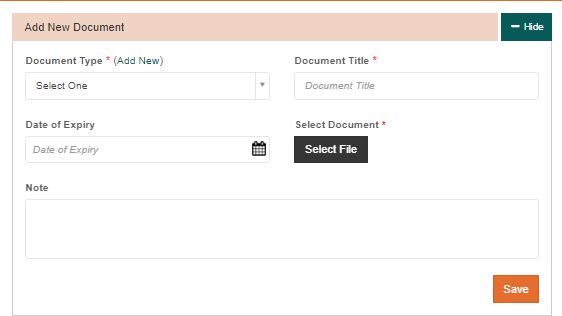 26. Is there any option to generate offer letter from leyshaYes, We can pre define template of offer letter in leysha. While generating an offer letter for an employee, we can select a template and generate an offer letter using existing details of employees in leysha like name, designation, salary etc. No need to feed these details manually.Go to the employee section, select the employee. click on documents and then select generate documents. Pop up will be opened with a saved offer letter format. Do the necessary changes and save the document.
26. Is there any option to generate offer letter from leyshaYes, We can pre define template of offer letter in leysha. While generating an offer letter for an employee, we can select a template and generate an offer letter using existing details of employees in leysha like name, designation, salary etc. No need to feed these details manually.Go to the employee section, select the employee. click on documents and then select generate documents. Pop up will be opened with a saved offer letter format. Do the necessary changes and save the document.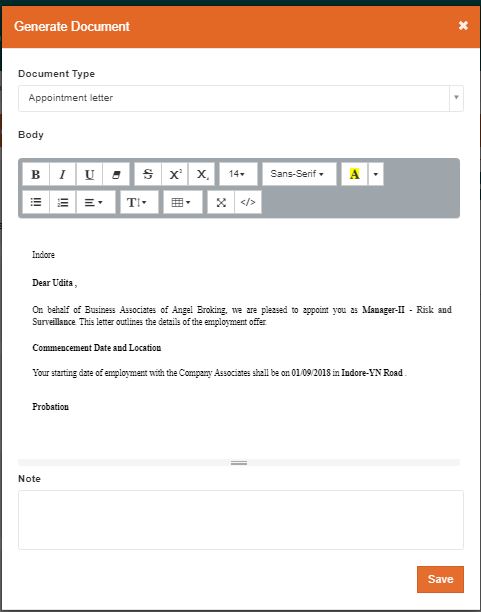 27. Our company has different forms related to surveys, employee and client feedback. Is there any option to manage forms in leysha?Yes, Leysha has features of dynamic forms. Customized forms can be designed having different types of fields in single form like yes/no, dropdown option, comment section, numerical only field for mobile numbers. These forms can be used in mobile applications and submitted forms can be managed in leysha web applications.
27. Our company has different forms related to surveys, employee and client feedback. Is there any option to manage forms in leysha?Yes, Leysha has features of dynamic forms. Customized forms can be designed having different types of fields in single form like yes/no, dropdown option, comment section, numerical only field for mobile numbers. These forms can be used in mobile applications and submitted forms can be managed in leysha web applications.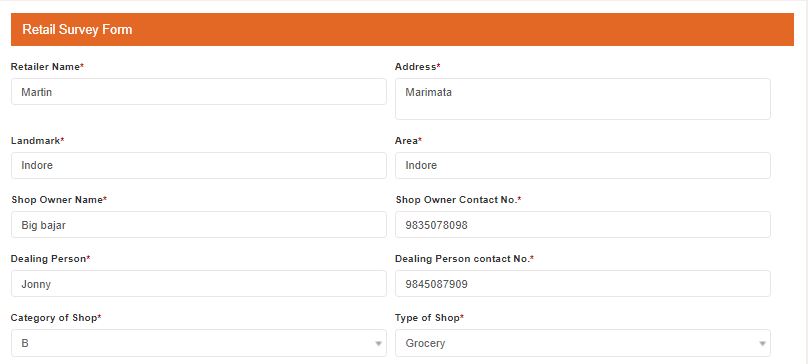 28. What are different modules in leysha I can use to automate my work in my organization?
28. What are different modules in leysha I can use to automate my work in my organization?Leysha is designed and developed for Small, medium and growing companies. We have kept in mind all the practical approaches and requirements of companies and tried to offer 360 degree solutions to organizations. Following are the highlights of modules that with combination forms leysha.
HR Management- Attendance, Shifts, Leave
Payroll Management- Payroll processing, Payslip, Customized deduction and earning heads, statutory compliances (PF, ESIC, PT)
Employee Management- Documents, Personal and professional information
Task Management- Work deadlines, Task progress, review,
Order Management- Tracking orders, managing orders, Category wise listing of products in mobile app, Add clients,
Expense Management- Customized heads creation, Bills attachment, define limits of approving bills for managers
Reporting- Filter date wise, employee wise and module wise reports and export it in excel sheet for further sharing it with the team.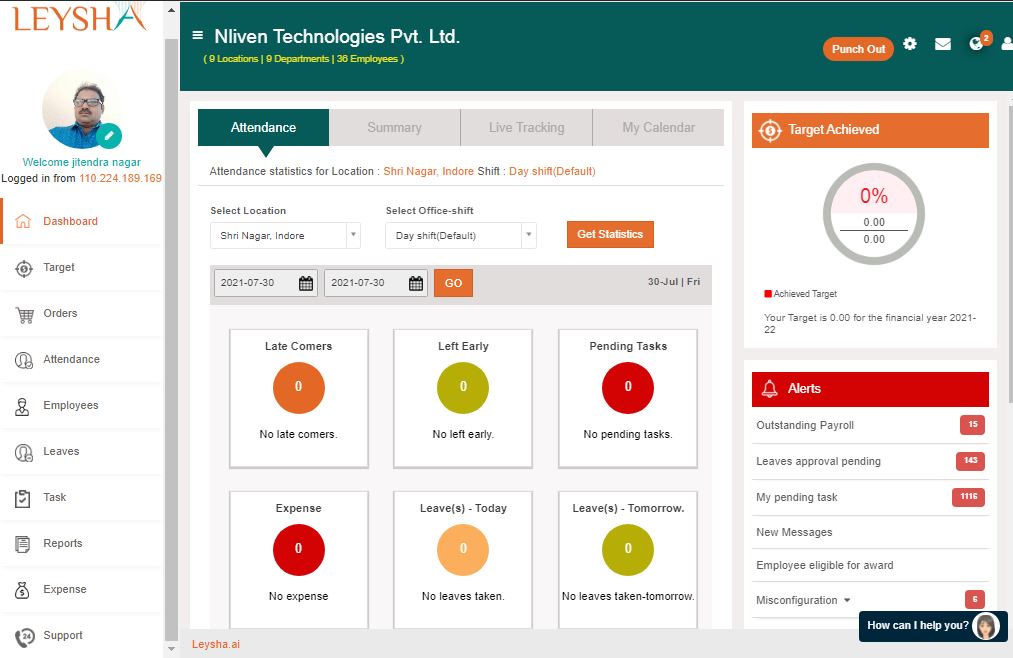 29. What is a regularization request?
29. What is a regularization request?Regularization requests are sent by employees for updating their attendance to HR. Employees can find a regularization request option in the attendance section. They can select request type and actual punch-in and/or punch-out time and submit the request to HR. HR can accept the request to update the attendance.
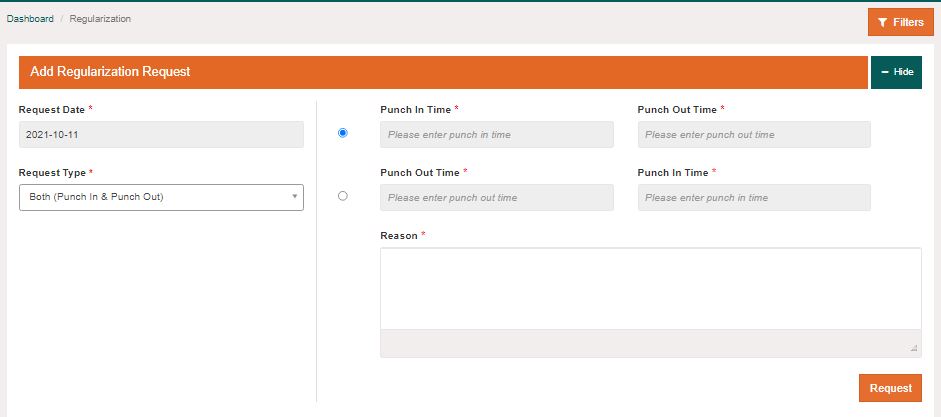 30. How can employees apply for leave?
30. How can employees apply for leave?From the left menu, click on the leave button to access the leave section. Click on the ‘request’ button on the upper right corner to open the leave request page. Select leave type, dates and attach supporting documents like medical certificates etc if required and send requests to apply for leave.
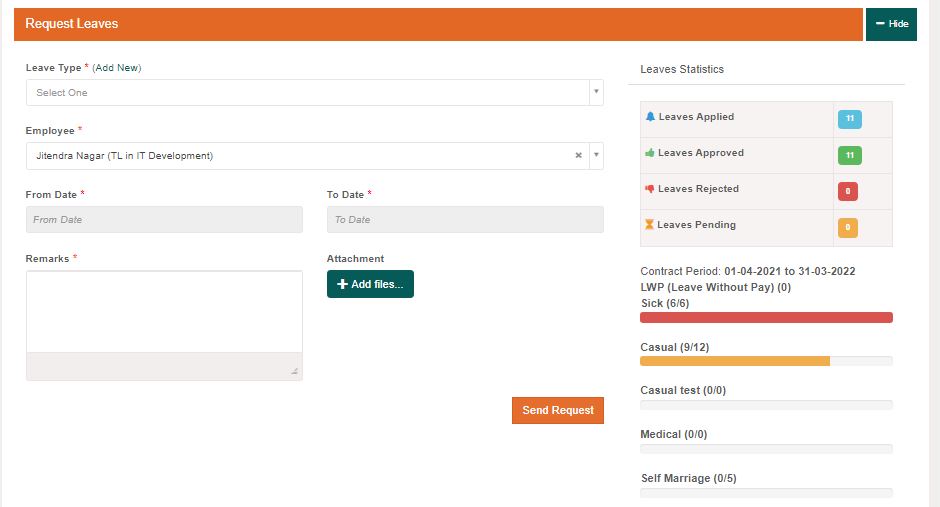 31. How can the manager / admin approve or reject the leave request?
31. How can the manager / admin approve or reject the leave request?Admin/HR can access the leave section for taking action on all the leave request. Click on view button in front of leave on which action is to be taken.
 32. How to update the holiday calendar?
32. How to update the holiday calendar?To update the holiday calendar click on the leave section. From the sub-menu click on ‘Holiday’. Click on ‘add new’ button to add a holiday. Fill the required fields and save it.